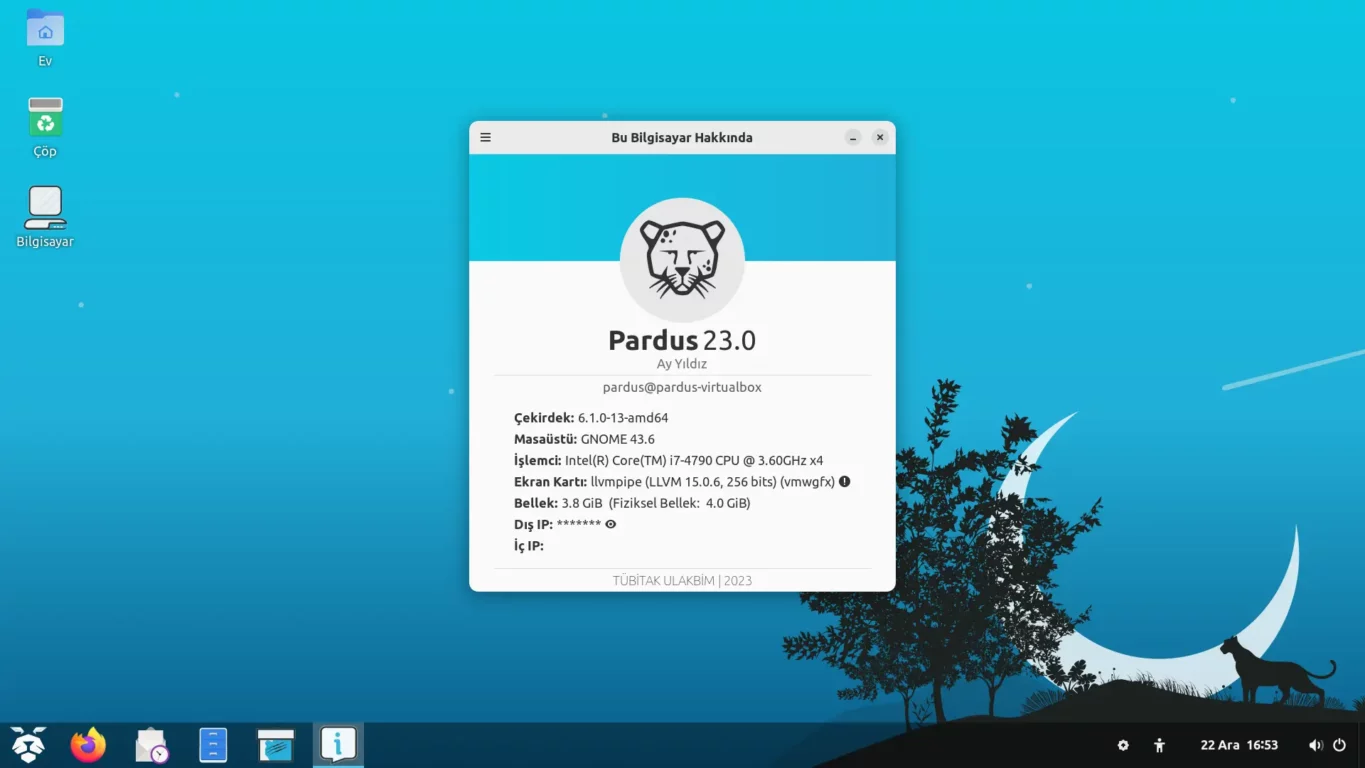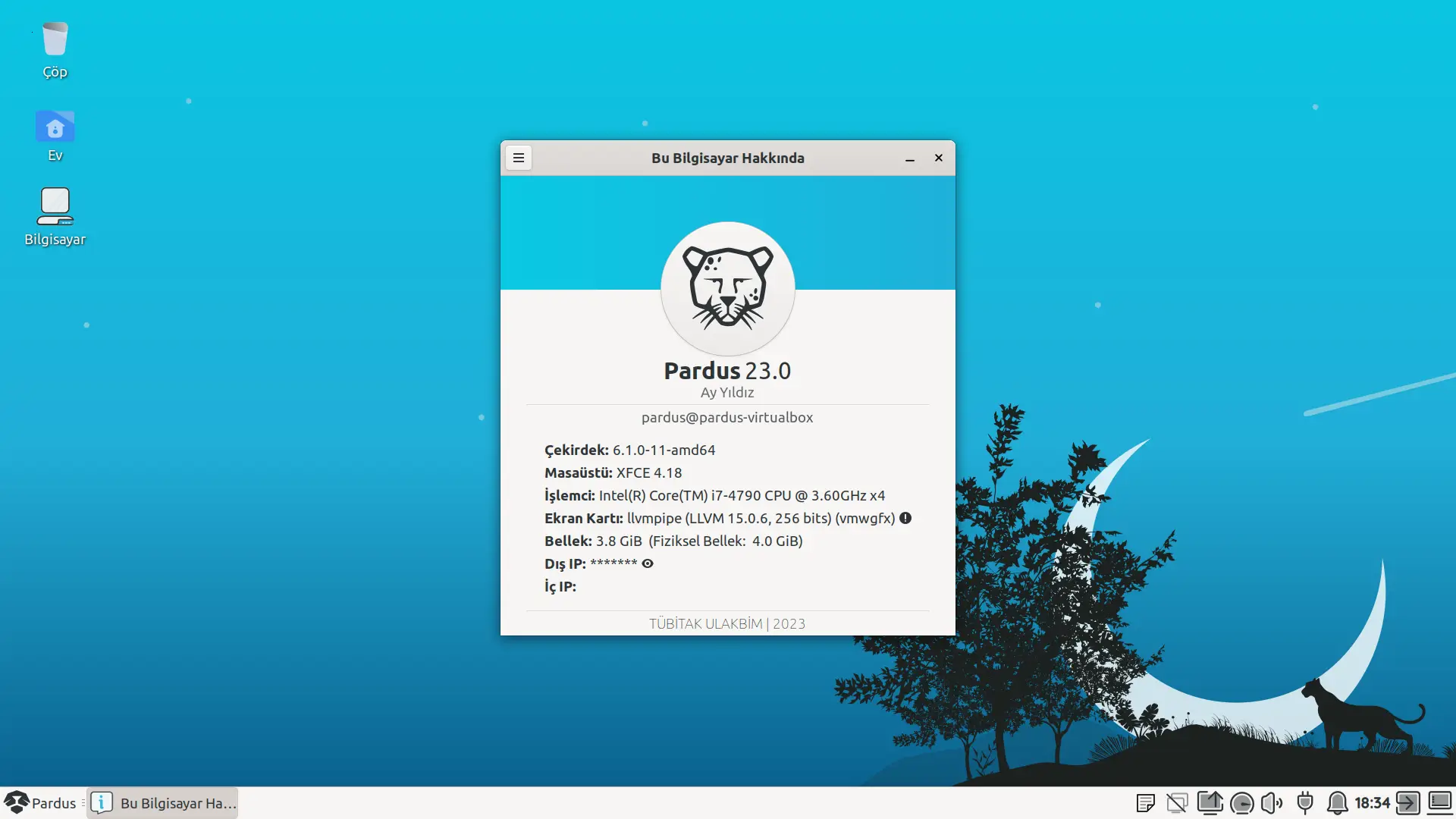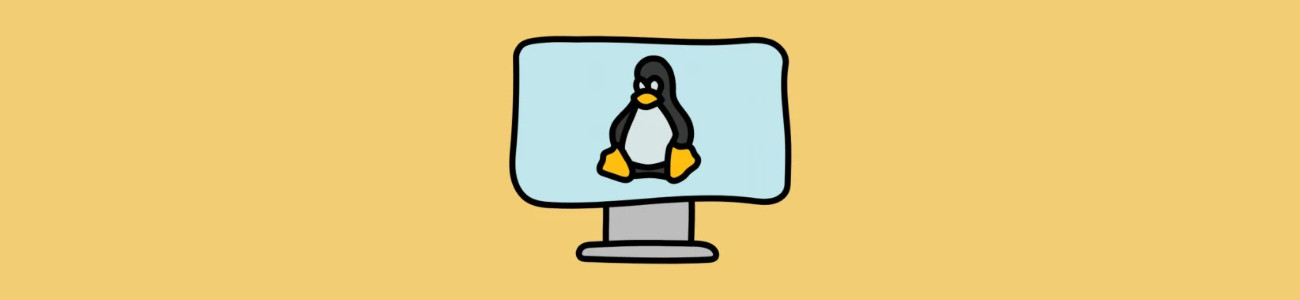
Linux dağıtımlarında vazgeçilmez olan uçbirim arayüzü, nam-ı diğer “siyah ekran”, aslında korkulacak bir şey olmadığı gibi çok işlevsel ve güçlü bir arayüzdür. Grafik arayüzde çoğunlukla görsellik/estetik ön planda olduğu için çoğu zaman işlevsellikten ve pratiklikten feragat edilebilmektedir. Uçbirim arayüzünde ise görsellik kaygısı olmadığı için işlevsellik ve pratiklik ön plandadır. Eğer gerekli yetkilere sahipseniz, Linux dağıtımlarında uçbirim arayüzünü kullanarak dilediğiniz her şeyi yapabilirsiniz. Tüm bunlara ek olarak, bazı işlemleri grafik arayüz yerine uçbirim arayüzü kullanarak gerçekleştirmek çok daha pratik olabiliyor. Hemen bir örnekle açıklayalım.
Pardus’ta sistem güncelleştirme
Pardus sisteminizi güncelleştirmeniz için grafik arayüzden (Pardus Yazılım Merkezi) gerçekleştirmeniz gereken işlemleri sırasıyla anlatalım. Pardus Yazılım Merkezi uygulamasını açmanız, sağ üstte bulunan menü simgesine tıklamanız, “Güncellemeler” düğmesine tıklamanız, ardından açılan ekranda “Paket Önbelleğini Güncelle” düğmesine basmanız, ardından yetkilendirme için parolanızı girmeniz ve sol tarafta bulunan “Güncelle” düğmesine basmanız gerekiyor. Bununla bitmedi, açılan uygulamada sağ üstte bulunan “Güncellemeleri Kur” düğmesine basmanız ve tekrar yetkilendirme için parolanızı girmeniz gerekiyor. Fazlasıyla uzun, değil mi?
Oysa bu işlemi uçbirim arayüzünden çok daha kolay ve hızlı bir şekilde yapabilirsiniz. Uçbirimi açmanız ve aşağıdaki komutu girmeniz yeterli.
sudo apt update && sudo apt full-upgrade -yq
Çok pratik, değil mi?
Uçbirimin görselliği
Uçbirim, yalnızca düz siyah ekrandan ve komutlardan ibaret değildir. Uçbirimde çalışan programların bazıları arayüze sahiptir. En basit arayüzlerden birine sahip olan tasksel aracının ekran görüntüsünü aşağıda bulabilirsiniz. Tasksel, Debian tabanlı sistemler için çeşitli paket kurulumlarını otomatize eden ve uçbirimde çalışan bir araçtır.
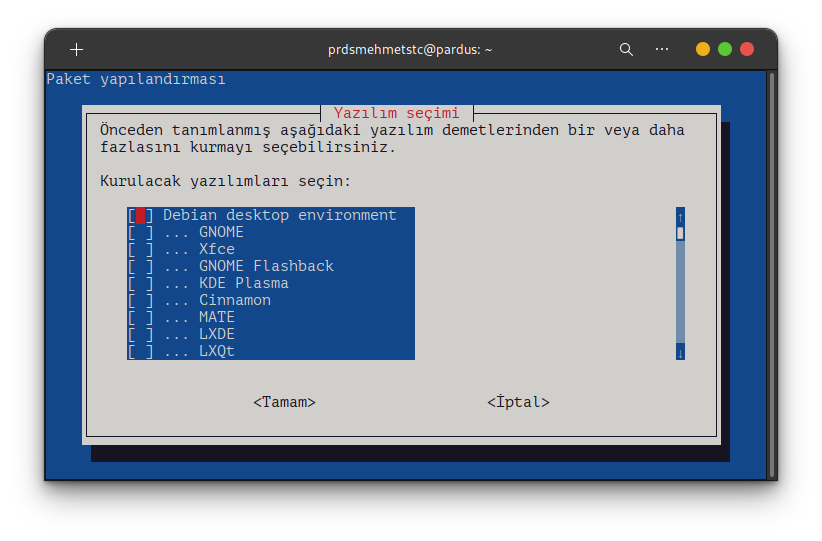
Biraz daha görsellik isterseniz size Charm’ın geliştirmiş olduğu bir markdown görüntüleyici/okuyucu olan Glow’u önerebilirim.
Bu araç gibi göze daha hoş görünen uçbirim arayüzü araçları geliştirmek istiyorsanız, yine Charm’ın yayınladığı Go dilinde yazılmış olan Lip Gloss kütüphanesini incelemenizi öneririm.
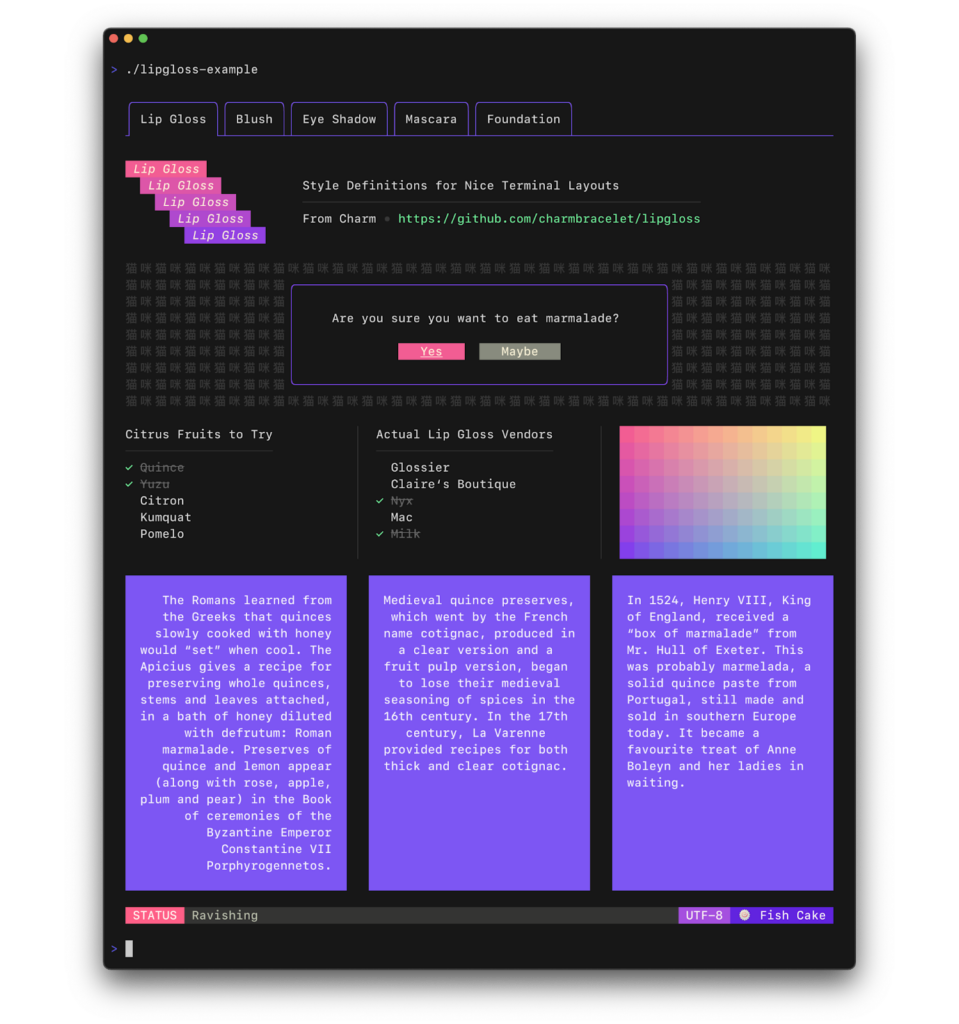
Yukarıda bahsetmiş olduğum örnekler sayesinde umarım “siyah ekran”a olan önyargıları biraz olsun kırabilmişimdir.