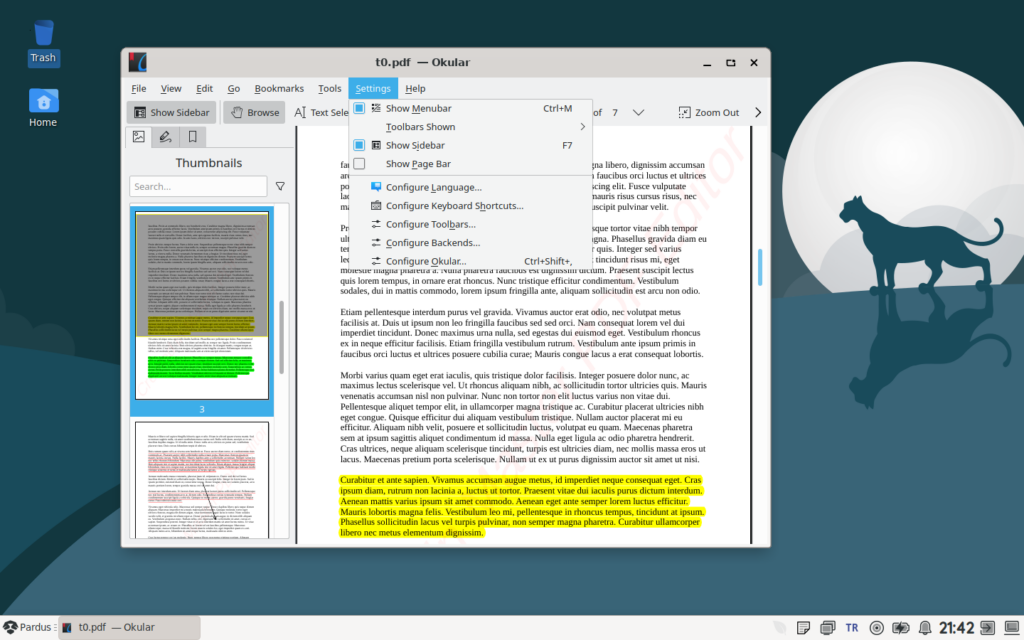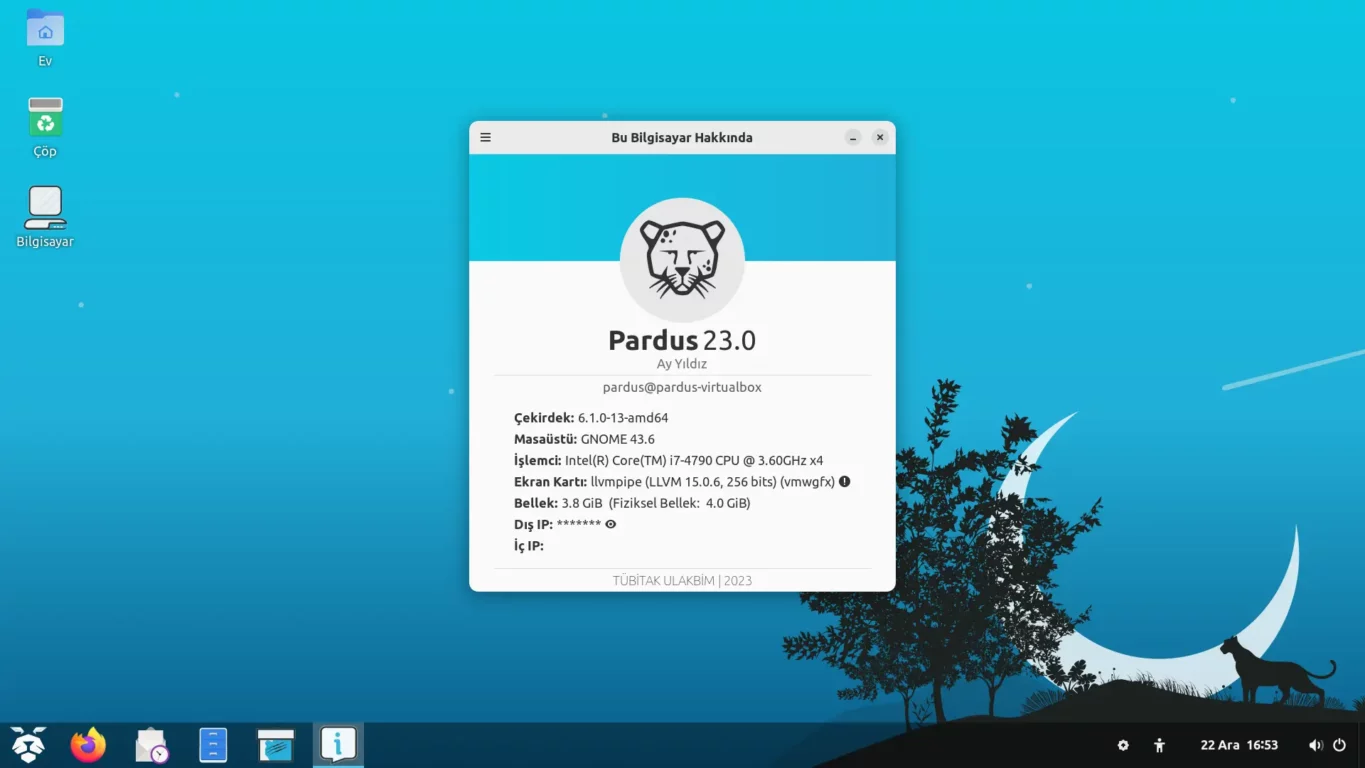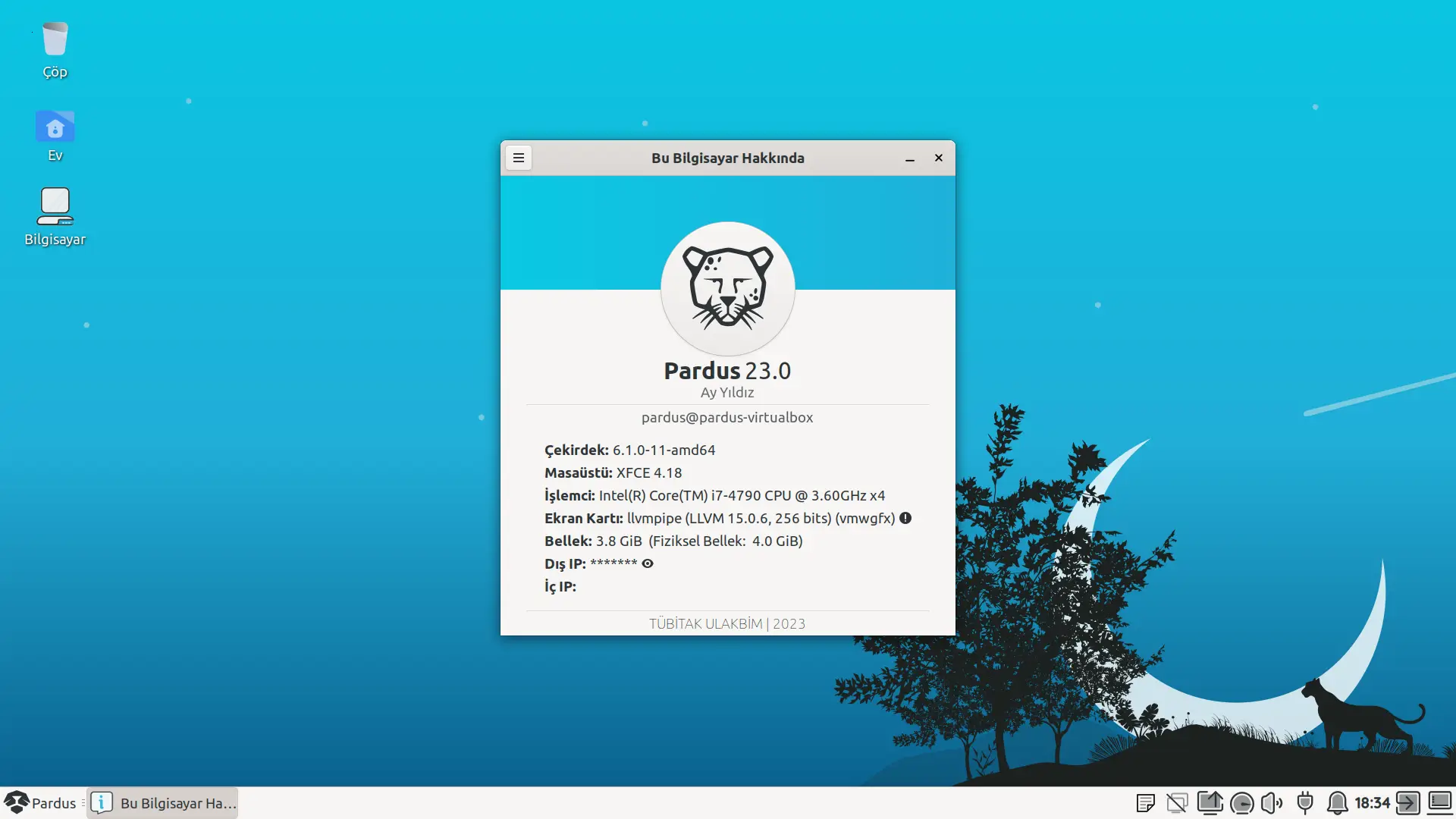PDF, evrensel taşınabilir dosya biçimidir. Metin ve resimleri dışında notlandırma (annotation) ve form desteği de sunar.
PDF dosyaları sayısal imza ve parola koruması desteğine de sahiptir. Adobe firması tarafından geliştirilmiş olup, 2008 yılında açık ISO standartları arasına katılmıştır. En son sürümü 2020 yılında yayınlanmıştır.
Linux ortamında PDF dosyalarını açıp görüntüleyebileceğiniz veya çeşitli şekillerde notlandırabileceğiniz veya diğer çeşitli işlemler için kullanabileceğiniz sahipli veya özgür araçlar bulunmaktadır. Pardus depolarınında Evince, Okular, Master PDF Editor 5, PDFsam Basic, Gscan2pdf, PDF Arranger gibi çeşitli araçlar bulunmaktadır. Ayrıca Flathub üstünden erişebileceğimiz çeşitli araçlar da mevcuttur.
Bu yazımda hepsini tek tek deneyip bir sonuç ortaya koymaya çalıştım. Umarım memnun kalırsınız.
Evince
GNOME masaüstü ortamının öntanımlı belge göstericisidir. Şifreli ve şifresiz PDF belgelerini açabilir, vurgu ve notlar eklemenize izin verir. Dosyaların yönünü değiştirebilir veya sunum kipinde görüntüleyebilirsiniz.
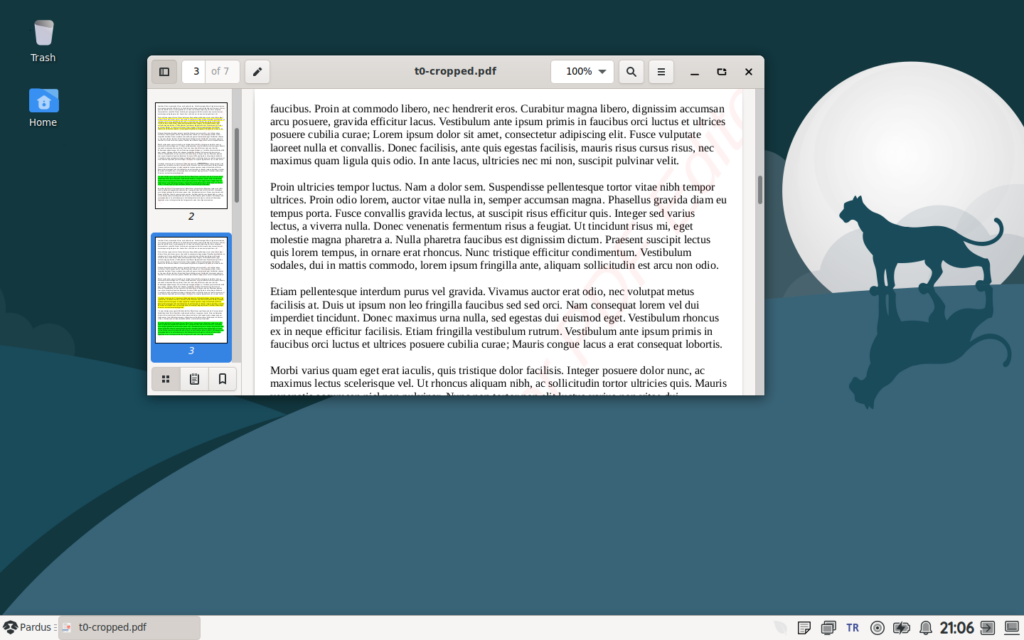
PDF’nin yanı sıra PostScript (.ps), Çok-Sayfalı Tiff, DVI, DjVu (.djvu, djv), Çizgi Roman Arşiv (.cbr ve .cbz), Open XML Paper Specification (.oxps, .xps) biçimlerini destekler. Flathub üstünden edinmek mümkündür.
Okular
KDE masaüstü ortamının öntanımlı belge göstericisidir. Parola korumalı belgeleri açabilir, vurgu ve notlar eklemenize izin verir. Not ekleme konusunda Evince uygulamasından çok daha gelişmiştir. Dosyaların yönünü değiştirebilir veya sunum kipinde görüntüleyebilirsiniz.
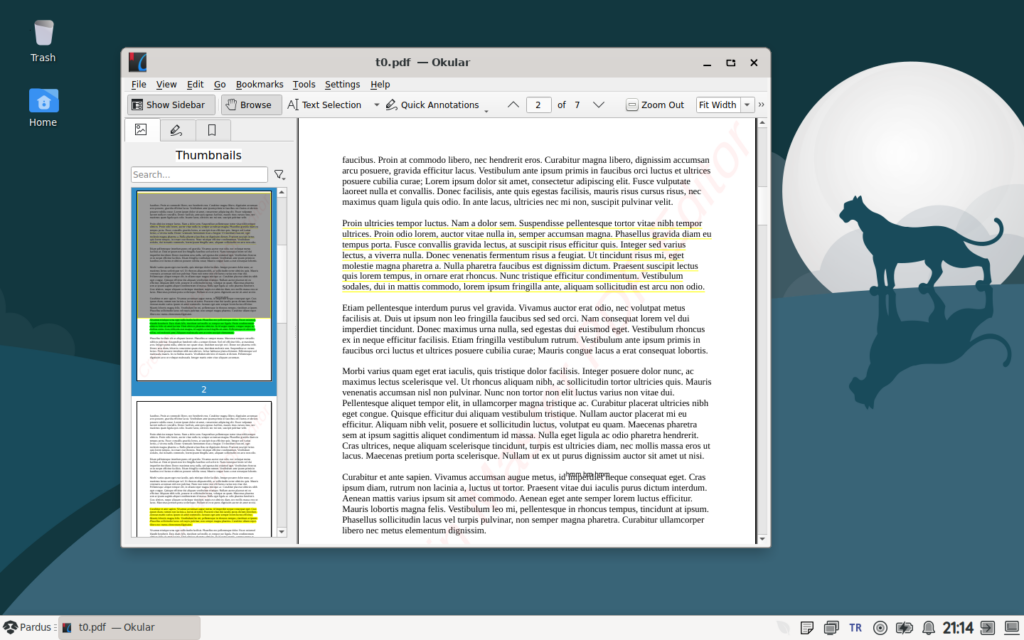
PostScript, Tiff, CHM, DjVu gibi çok çeşitli biçimleri destekler. Bunların arasında EPUB biçimi de bulunmaktadır. Flathub üstünden edinmek mümkündür.
Master PDF Editor 5
Ticari bir uygulama olup, kimi özelliklerini kullanmak için ticari sürümünü satın almak gerekmektedir. şifreli ve şifresiz belgeleri açabilir, vurgu ve notlar ekleyebilir, eklenmiş not ve vurguları kaldırabilirsiniz. Yeni PDF sayfaları ekleyebilir veya silebilirsiniz.
PDF belgelerine parola ekleyebilir, eklenmiş parolaları kaldırabilir ya da watermark ekleyebilirsiniz. Ticari sürüme sahip değilseniz kayıtlı olmayan kopya watermark’ı da eklemektedir. Flathub üstünden edinmek mümkündür.
Master PDF Editor 4
Ticari bir yazılım olun Master PDF Editör uygulamasının eski nesli olup, en son sürümü 2018 yılında yayınlanmıştır. Kendi yaptığım testlerde Evince veya Okular ile eklenmiş olan notlandırmaları görmezden geldiği için farklı uygulamalarla uyumluluk konusunda yetersiz kaldığını düşünüyorum.
PDFsam Basic
Açık kaynak kodlu bir yazılım olup, Java diliyle yazılmıştır. Temel özellikleri olarak PDF dosyalarını birleştirme, bölme, seçili sayfaları yeni PDF belgesi haline getirme sayılabilir. Sayfa silme, seçilen alanı kırpma gibi özellikler premium lisansı ile sunulmaktadır.
Gscan2pdf
Açık kaynak kodlu bir uygulamadır. Sayfaları tarayıcıdan tarayıp PDF, DjVu ya da Çoklu Tiff biçimlerinde kaydetmeye izin verir. Resimleri birleştirerek PDF belgesi üretmek de mümkündür. Arayüzü çok karmaşık olmayıp genel olarak tercüme edilmiş durumdadır.
PDF Arranger
Açık kaynak kodlu bir uygulama olup Python dili, pikepdf kütüphanesi ve GTK arayüzü kullanılarak yazılmıştır. PDF belgelerinden sayfaları çoğaltabilir, silebilir, yönünü veya sırasını değiştirebilir hatta sayfaları kırpabilirsiniz.
Maalesef PDF Arranger parola korumalı PDF dosyalarını açıp düzenleyemez. Flathub üstünden edinmek mümkündür.
Krop
Açık kaynak kodlu bir uygulama olup, Python dili, PyQT arayüzü ve PyPDF2 kütüphanesi kullanılarak yazılmıştır. PDF belgelerinin dışında bulunan boşlukları seçip kırpmaya yarar. Şifreli PDF belgelerini açamaz. Flathub üstünden edinmek mümkündür.
Pardus Depolarında Bulunmayan Flatpak Destekli PDF Uygulamaları
PDF Mix Tool
Açık kaynak kodlu bir uygulama olup, PDF dosyalarını birleştirebilir, seçilen sayfaları yeni belgeye dönüştürebilir, sayfaları silebilir ve kitapçık (booklet) olarak dönüştürebilir. Flathub üstünden edinmek mümkündür.
PDF Tricks
Açık kaynak kodlu bir uygulama olup, PDF dosyalarını sıkıştırabilir, seçilen sayfaları yeni belge olarak ayırabilir, birleştirebilir veya JPF, PNG veya metin biçimlerine dönüştürebilir. Flathub üstünden edinmek mümkündür.
PDF Slicer
Açık kaynak kodlu bir uygulama olup, PDF’leri yeni belge olarak ayrıştırabilir, birleştirebilir, döndürebilir veya sayfalarını yeniden sıralayabilir. Flathub üstünden edinmek mümkündür.
PDFStitcher
Açık kaynak kodlu bir uygulama olup, PDF dosyalarını yeni belge olarak ayrıştırabilir, çoklu sayfaları tek sayfa olarak kaydedebilir ve sayfaların yönünü değiştirebilir. Flathub üstünden edinmek mümkündür.
Pdfjumpler
Açık kaynak kodlu bir uygulama olup, Java dili kullanılarak yazılmıştır. PDF’leri birleştirebilir, sayfaları silebilir, sayfa sıralarını yeniden düzenleyebilir veya sayfaların yönünü değiştirebilir. Flathub üstünden edinmek mümkündür.
CorePDF
Açık kaynak kodlu olup, sadece dosya görüntülemeye odaklanmaktadır. Flathub üstünden edinmek mümkündür.
Diğer PDF yazılımları
PDF Chain
PDFtk komut satırı yazılımı için hazırlanmış bir arayüzdür. PDFtk tarafından sunulan yetenekleri arayüz üstünden kullanmaya yarar. Maalesef hem PDF Chain hem de PDFtk yazılımının gelişimi uzun süredir durmuş durumdadır. Flathub üstünden kurulabilir.
Scans to PDF
Açık kaynak kodlu bir uygulama olup, uygulamanın sitesindeki tanıtım metnine göre “Taranan belgelerden küçük, aranabilir PDF’ler oluşturur. Görüntüleri çift tonlu ön plan görüntüleri (metin) ve renkli arka plan görüntüsü olarak böler ve ardından bunları ayrı ayrı sıkıştırır. PDF’yi aranabilir hale getiren görünmez bir OCR metin katmanı ekler”. Maalesef kullanımını karışık geldi. İlaveten dönüştürülen metinde arama yapamadım. Flathub üstünden kurulabilir.
PDFedit
Açık kaynak kodlu olmakla birlikte Flathub üstünde denk gelebileceğiniz, artık gelişimi olmayan bir uygulamadır. Uzak durulmalıdır.
jPDF Tweak
Açık kaynak kodlu olmakla birlikte Flathub üstünde denk gelebileceğiniz, artık gelişimi olmayan bir uygulamasıdır. Uzak durulmalıdır.
Sioyek
Açık kaynak kodlu olup, kullanımı zor bir görüntüleme uygulamasıdır. Flathub üstünden kurulabilir.
Diğer PDF Okuma Uygulamaları
Atril: MATE masaüstü ortamının resmi dosya görüntüleme uygulaması olup, Evince uygulamasının bir çatalıdır.
Xreader: Cinnamon masaüstü ortamının resmi dosya görüntüleme uygulamasıdır.
Qpdfview: Qt arayüzünü kullanan hafif bir PDF görüntüleme yazılımıdır.
PDF.js: Mozilla Firefox ile gelen PDF görüntüleme yazılımıdır. İlgili dosyayı tarayıcıda yeni bir sekmeye taşımanız açılması için yeterlidir.
Denemediklerim
Adobe Acrobat Reader: Wine altında kurulabilmesi için çeşitli talimatlar bulunmakla birlikte denemeye fırsat bulamadım.
PDF.io: Çevrimiçi PDF hizmetleri sunan bir servistir. Benzer şekilde çalışan başka servisler de bulunmaktadır.
EPDFView: GTK2 arayüzünü kullanan, artık geliştirilmesi durmuş bir belge görüntüleme yazılımıdır.
SourcePDF: Gelişimi devam etmemektedir.
OpenViewerFX: Gelişimi devam etmemektedir.
Shelf (Maui Uygulaması): Belge görüntüleme uygulaması olup, ev klasörünüzdeki tüm PDF’leri tarayıp görüntülemeye çalışması sebebiyle kullanışlı olmaktan biraz uzaktır.
Komut satırı ağırlıklı yazılımlar
diffpdf, gv, img2pdf, katarakt, mupdf, pdfcube, pdfmod, pdfposter, pdftk, qpdf, viewPDF, xpdf, zathura denediğim ve daha çok komut satırından çalışan PDF yazılımlarıdır. Bu yazılımlar biraz daha komut satırına yönelik görünüyor.
Sonuç
Okular yazılımının notlandırma konusunda Evince uygulamasından daha fazla yeteneğe sahip olması gözlerden kaçmıyor. İlaveten hangi biçimleri desteklediği konusunda da Okular uygulaması daha fazla bilgi sunuyor.
GTK ortamında QT uygulamalarının düzgün görünmesi için birkaç düzenleme yapmaya ihtiyaç var. Bunlar sırasıyla qt5ct uygulamasının ve breeze temasının kurulumunu aşağıdaki komutlarla sağlıyoruz.
sudo apt-get install qt5ct breeze
Kurulumdan sonra Ev dizini içindeki .profile gizli dosyasına şu iki satırın eklenmesi gerekiyor.
QT_PLATFORM_PLUGIN="qt5ct" export QT_QPA_PLATFORMTHEME="qt5ct"
Sonrasında oturumu yeniden başlatıp qt5ct uygulamasını başlatıp Appearance sekmesinden Breeze temasının, Fonts sekmesinden yazıtiplerinin Noto Sans Regular 10 olarak ayarlanması, Icon Theme sekmesinden Breeze olarak seçilip uygulanması, Qt/KDE uygulamalarının daha güzel görünmesini sağlayacaktır.
Sonuç kesinlikle çok daha iç açıcı.