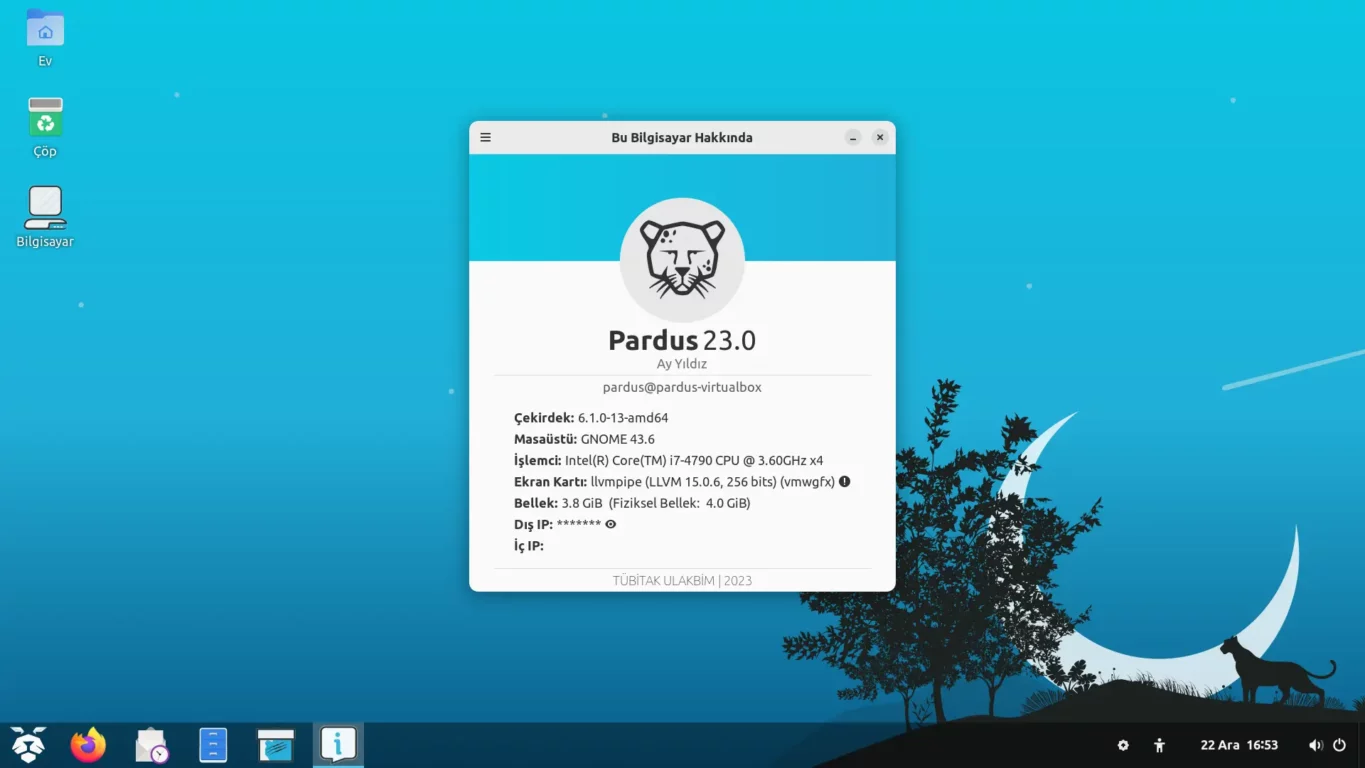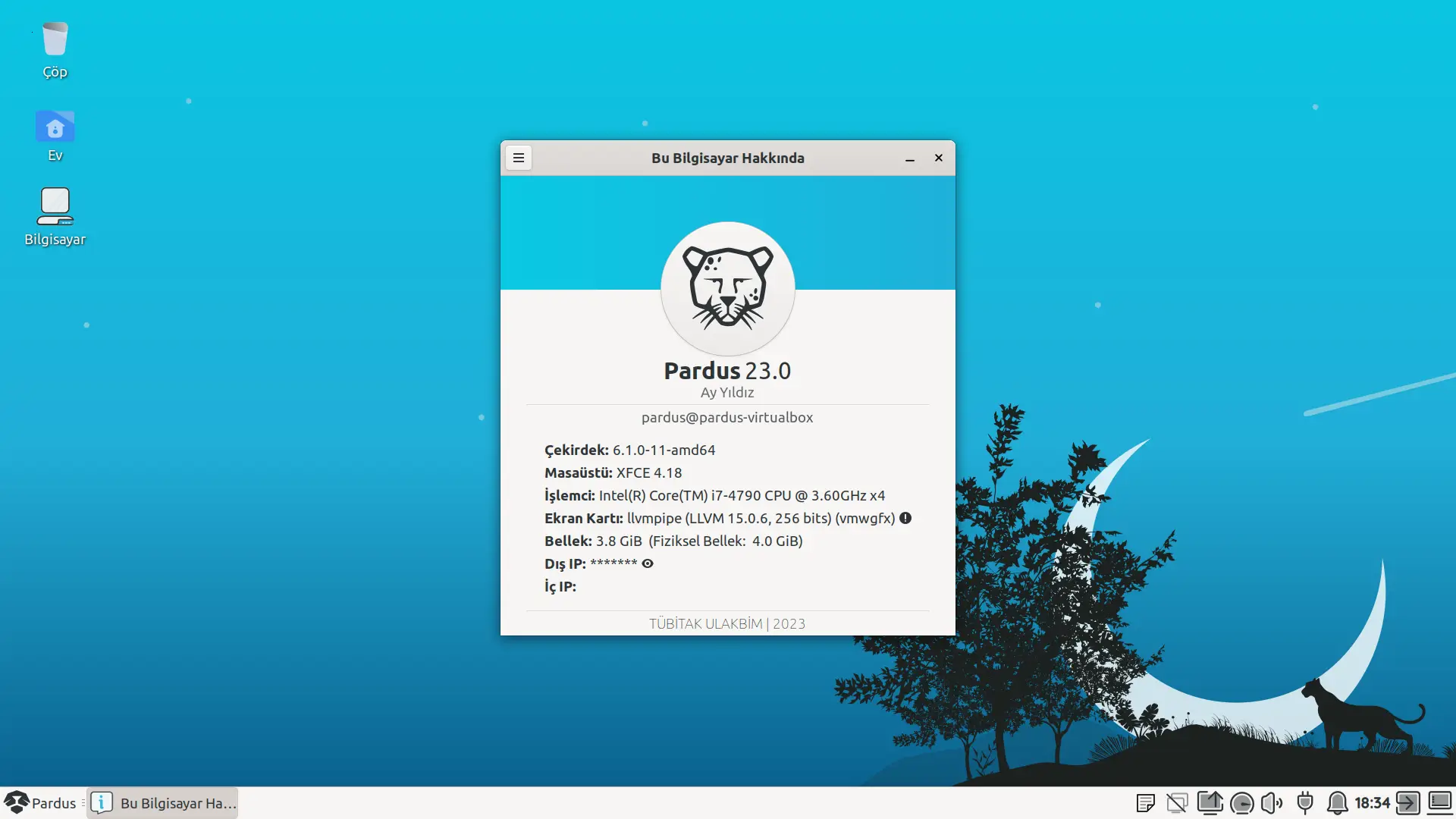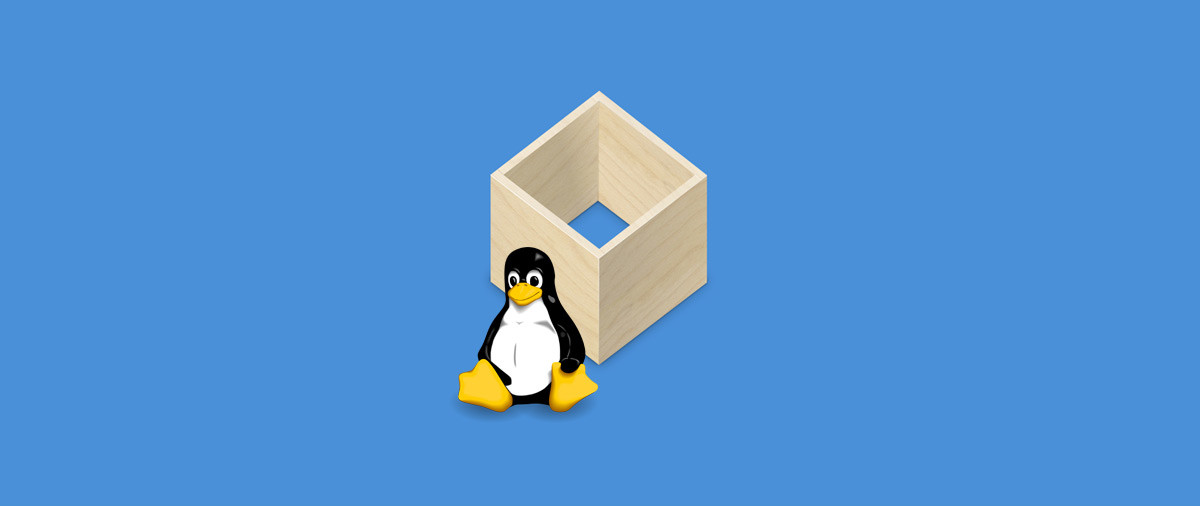
Pardus üzerinde Flatpak uygulamalarını kullanmak istiyor fakat bunu nasıl yapacağınızı bilmiyor musunuz? O halde doğru yere geldiniz. 🙂 Bu yazıda Pardus’a Flatpak uygulamalarının nasıl kurulacağını anlatacağız.
Pardus’a Flatpak uygulamalarını kurmak için kullanabileceğiniz birkaç yol mevcut. Bunlardan ilki Pardus Mağaza’da bulunan Flatpak Uygulama Merkezi aracılığıyla.
Flatpak Uygulama Merkezi aracılığıyla
Eğer daha önce bu uygulamayı kurmadıysanız Pardus Mağaza uygulamasını açıp Flatpak Uygulama Merkezi’ni kurun. Bunu nasıl yapacağınızı bilmiyorsanız sizi şu yazıya alalım. Daha sonra ise ilgili uygulama merkezini açın.
Kurmak istediğiniz uygulamayı kategorilere tıklayarak veya üst tarafta bulunan arama kutucuğuna uygulamanın ismini yazarak bulabilirsiniz. Bu yazıda örnek olarak Inkscape kurulacak. Bunun için arama çubuğuna “inkscape” yazarak aratıyorum.
Sağ tarafta bulunan “Yükle” düğmesine basarak kurabileceğim gibi uygulamanın üstüne tıklayarak detay sayfasını açabilir, oradan da kurulum işlemlerini başlatabilirim. Bu yazıda detay sayfasına gitmeyi tercih ediyorum.
Bu sayfada uygulama hakkında daha detaylı bilgiye sahip olabilirsiniz. Sağ tarafta bulunan “Yükle” düğmesine basarak kurulumu gerçekleştirebilirsiniz.
Uçbirim arayüzü aracılığıyla
“Grafik arayüzler bana göre değil” diyenleri de düşündük, ve yazıya bu bölümü de eklemeyi uygun gördük. 🙂 Öncelikle uçbirim arayüzünü açın ve aşağıdaki komutları sırasıyla girin.
sudo apt update sudo apt install flatpak flatpak remote-add --if-not-exists flathub https://flathub.org/repo/flathub.flatpakrepo
Temel olarak kurulum işlemleri tamam, artık uygulama kurma vakti. Bu yazıda örnek olarak Discord uygulaması kurulacak. Bunun için uçbirime şu komutları sırasıyla girin.
flatpak update flatpak install flathub com.discordapp.Discord
Kurduğunuz uygulamayı çalıştırmak istiyorsanız, şu aşağıdaki komutu girmeniz yeterli olacaktır.
flatpak run com.discordapp.Discord