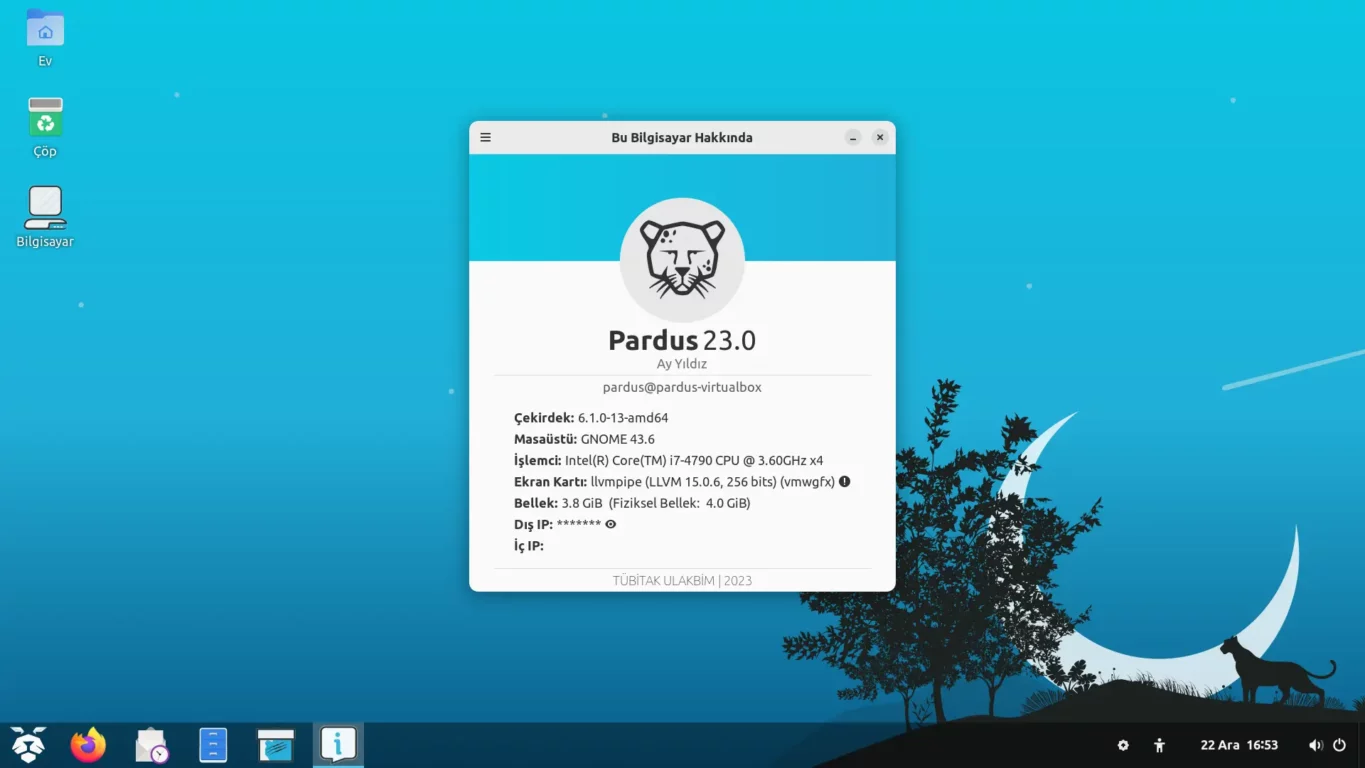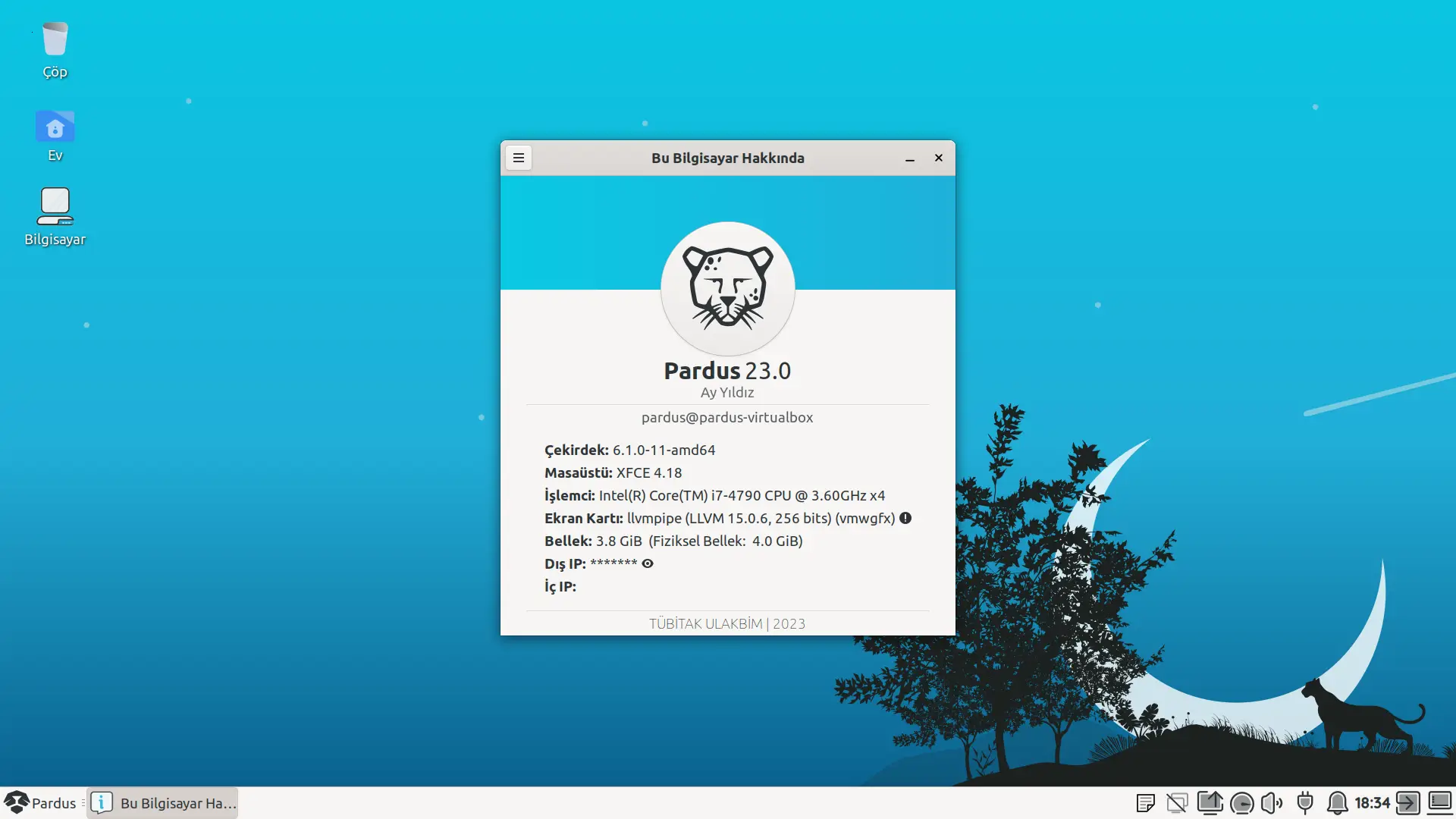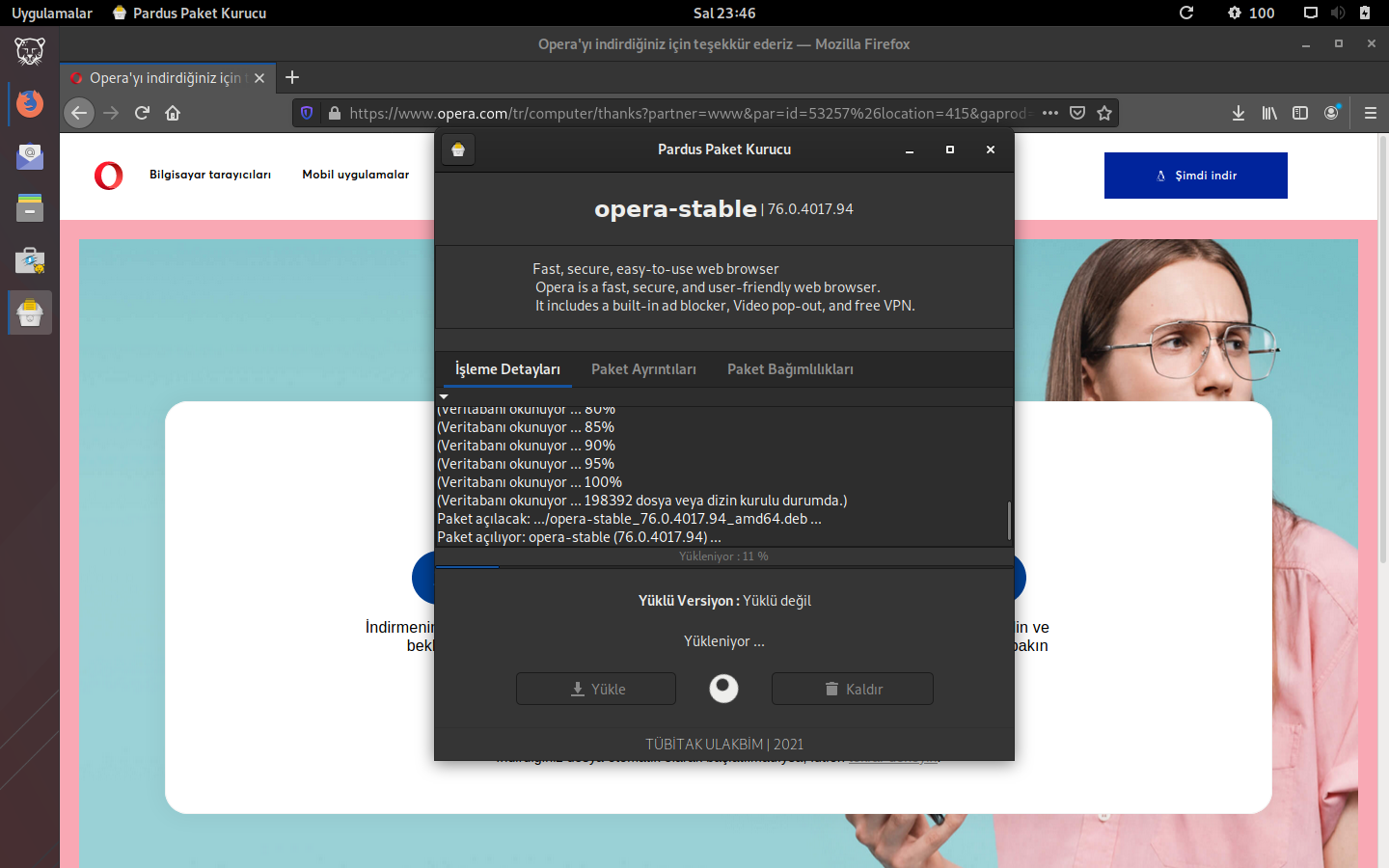
Bu yazıda “Pardus’a dış kaynaklardan bir yazılım nasıl kurulur?” sorusuna cevap arayacağız. Bunun için iki temel yol mevcut. Yazılımı .deb paketi olarak veya kaynak dosyadan derleyerek edinebilirsiniz. İkinci yolun çok fazla yöntemi olduğu için bu yazıda bahsedilmeyecektir.
Kaynak dosyadan derleyerek Pardus’a bir yazılım kurmak veya çalıştırmak istiyorsanız, ilgili yazılımın kurulum ve derleme talimatlarını detaylıca okumalı ve uygulamalısınız. Eğer hazırsanız başlayalım. 🙂
Hazır .deb paketi olarak bir yazılım kurmak
Pardus, Debian tabanlı bir dağıtım olduğundan internetten bir yazılım indirmek istediğinizde Debian sürümünü tercih etmelisiniz. Kurmak istediğiniz yazılım bir CD veya USB sürücü içinde de size ulaşmış olabilir. Kurulum süreci değişmeyecektir. Öncelikle yazılımı edinmeliyiz. Ben bu yazıda örnek olarak bir web tarayıcı olan Opera’nın kurulumunu anlatacağım.
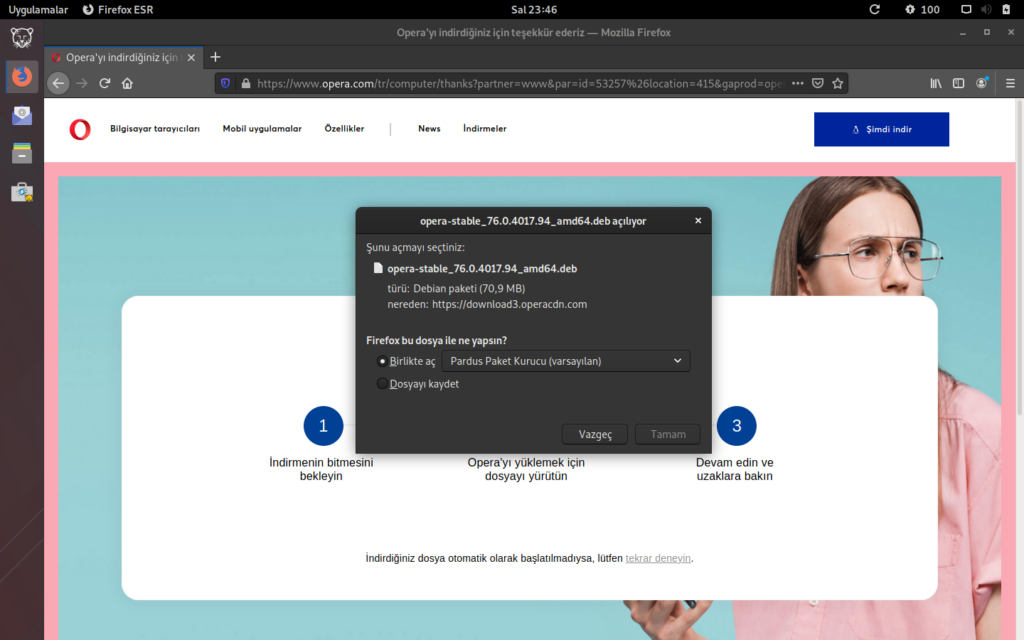
Pardus Paket Kurucu ile birlikte açarsanız direkt olarak kurulum aşamasına geçebilirsiniz. Elinizde hazır bulunan bir paket varsa, paketin bulunduğu dizini açıp .deb uzantılı olan dosyanın yani paketin üzerine çift tıklayarak kurulum aşamasına geçebilirsiniz.
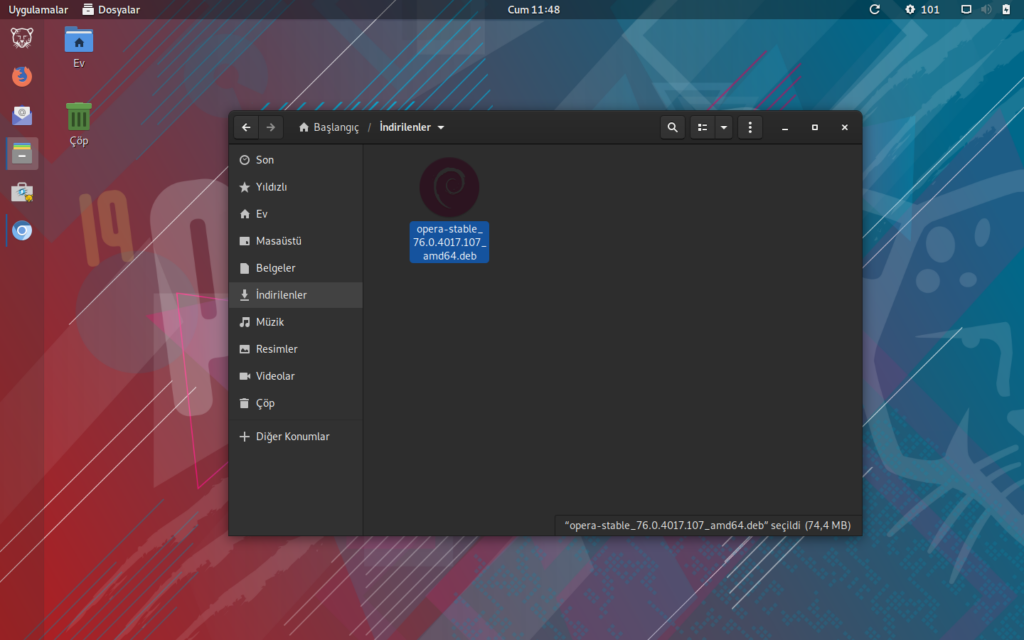
Pardus Paket Kurucu açıldığı zaman sizi aşağıdaki gibi bir arayüz karşılamalı:
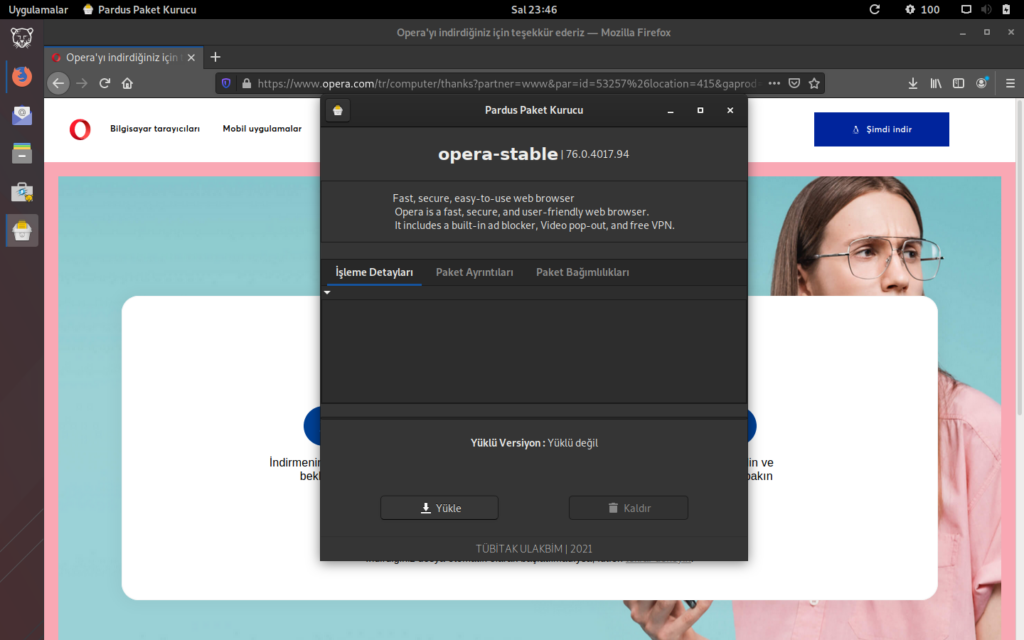
Sol alt tarafta bulunan “Yükle” düğmesine basarak yükleme işlemini başlatabilirsiniz. Düğmeye bastığınızda sizden parolanızı girerek programı yetkilendirmenizi isteyecek olan aşağıdaki gibi bir kutucuk açılacak.
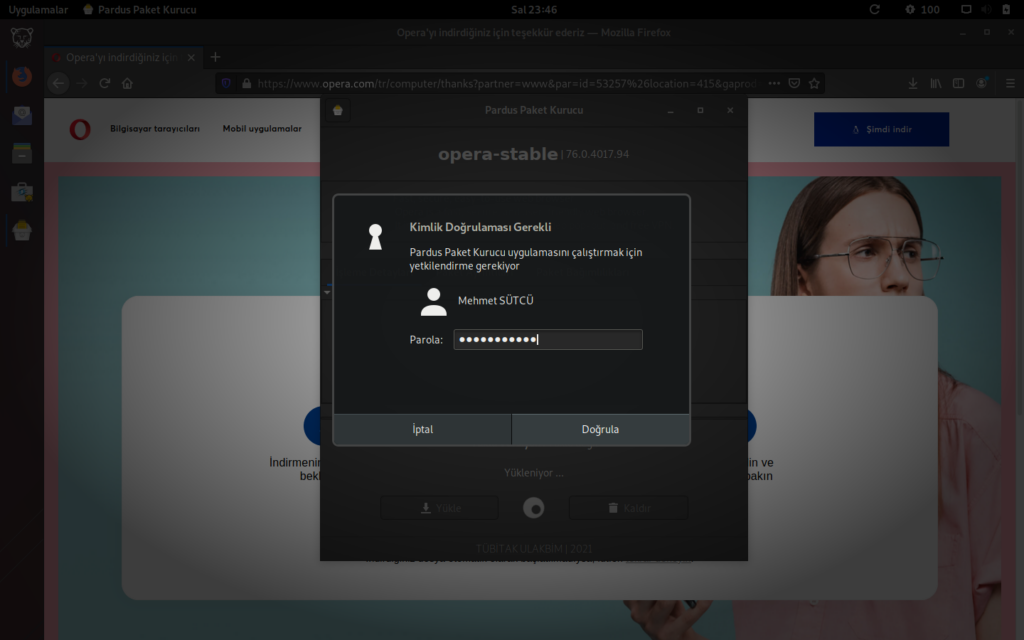
Yetkilendirme işlemini de başarıyla tamamladıysanız, kurulum otomatik olarak başlayacaktır.
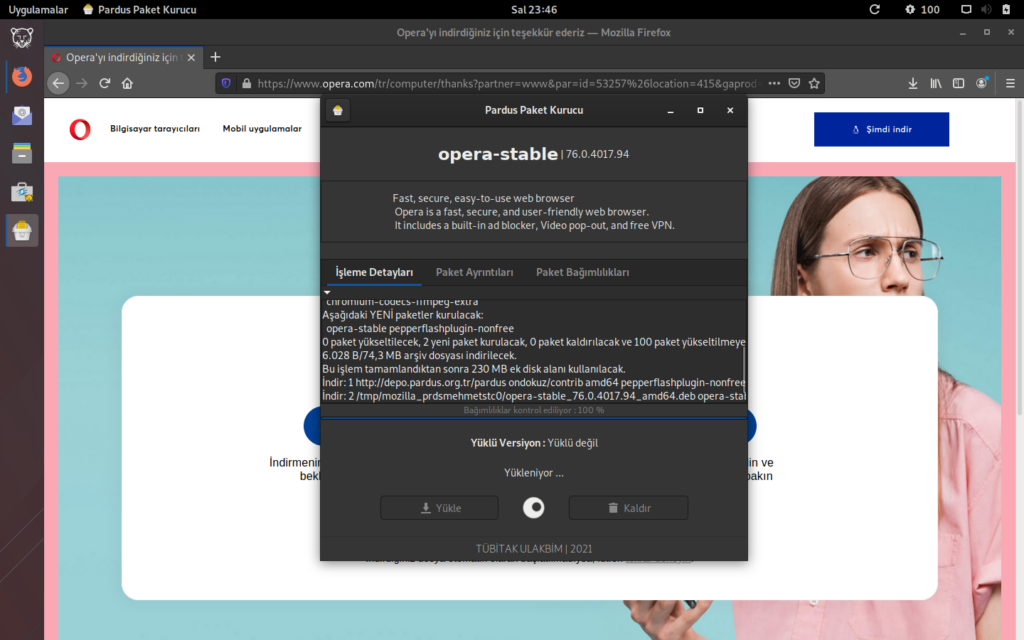
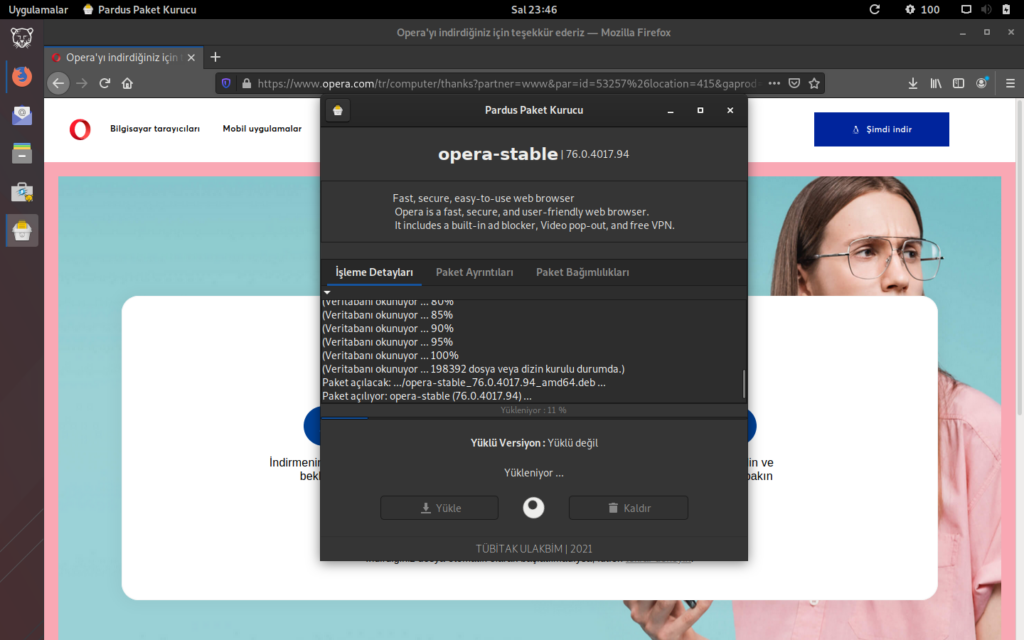
Tebrikler! Artık programı çalıştırmaya hazırsınız.