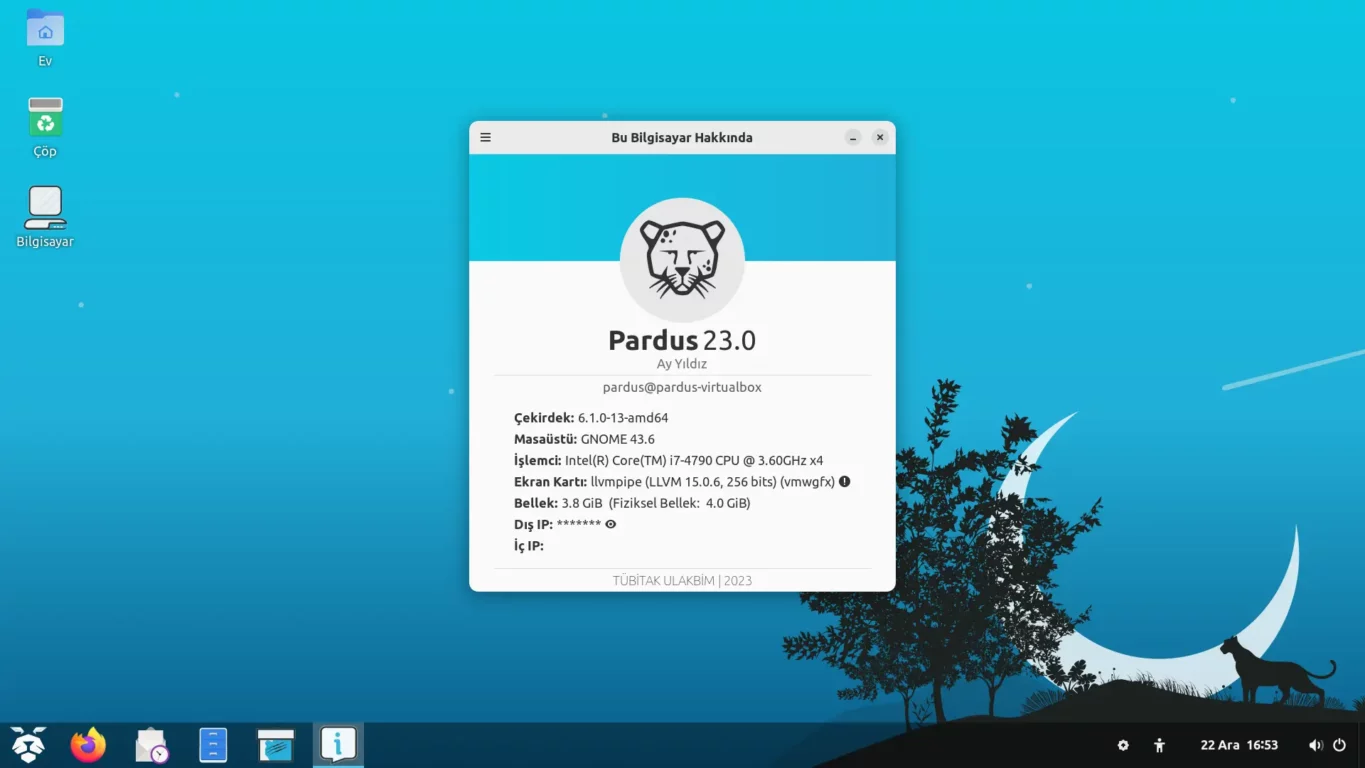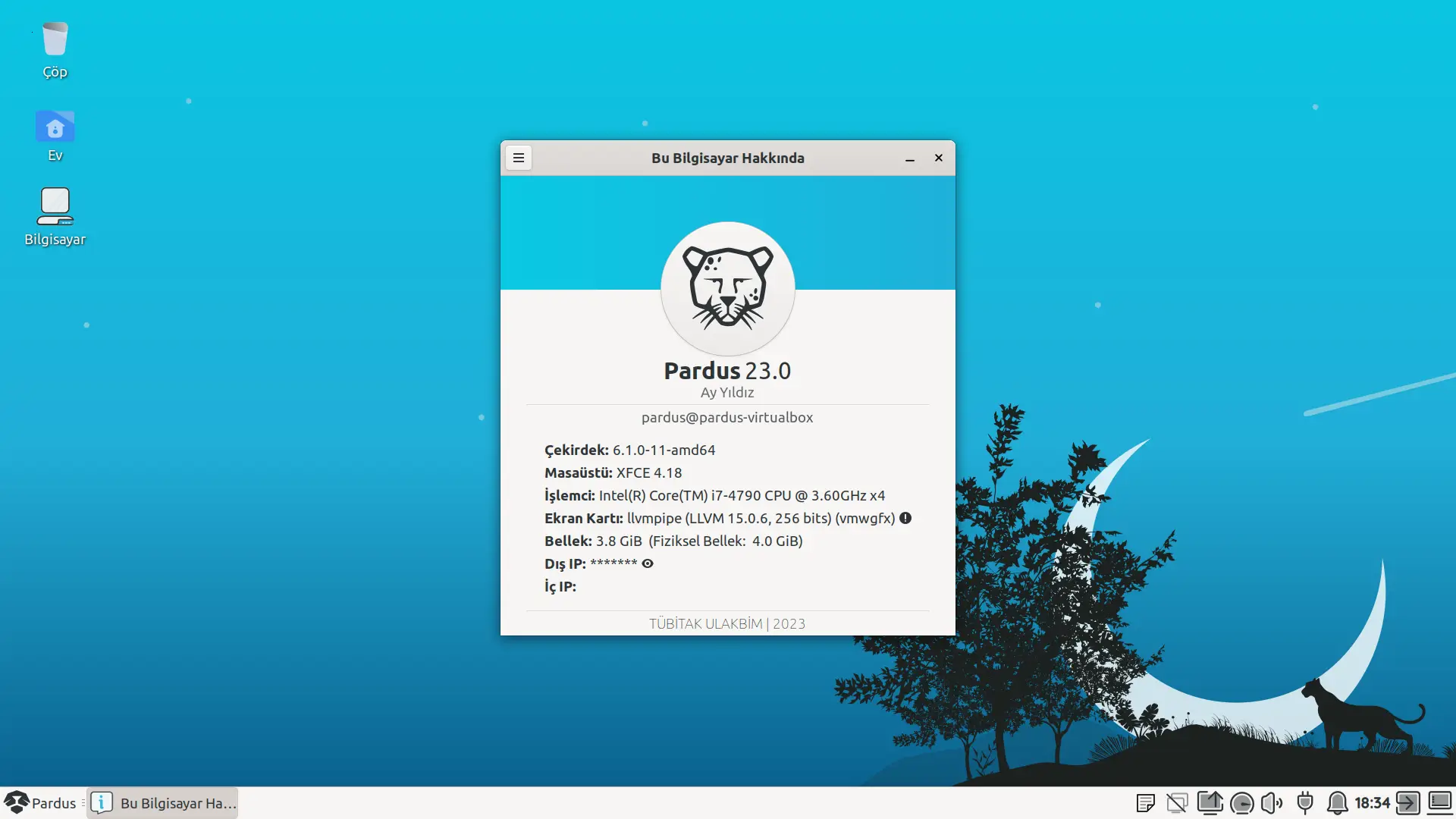Bu yazımızda güncel Pardus sürümünü yüklediğiniz anda sizi ilk karşılayan uygulamadan bahsedeceğiz. Pardus Hoşgeldiniz uygulaması bize Pardusumuzu nasıl özelleştireceğimizi yalın bir dille anlatıyor.

Hoşgeldiniz ekranı bizi öncelikle karşılıyor, buradaki ileri butonuna tıklayarak, Pardusumuzu hazır hale getirebiliriz. Haydi başlayalım!
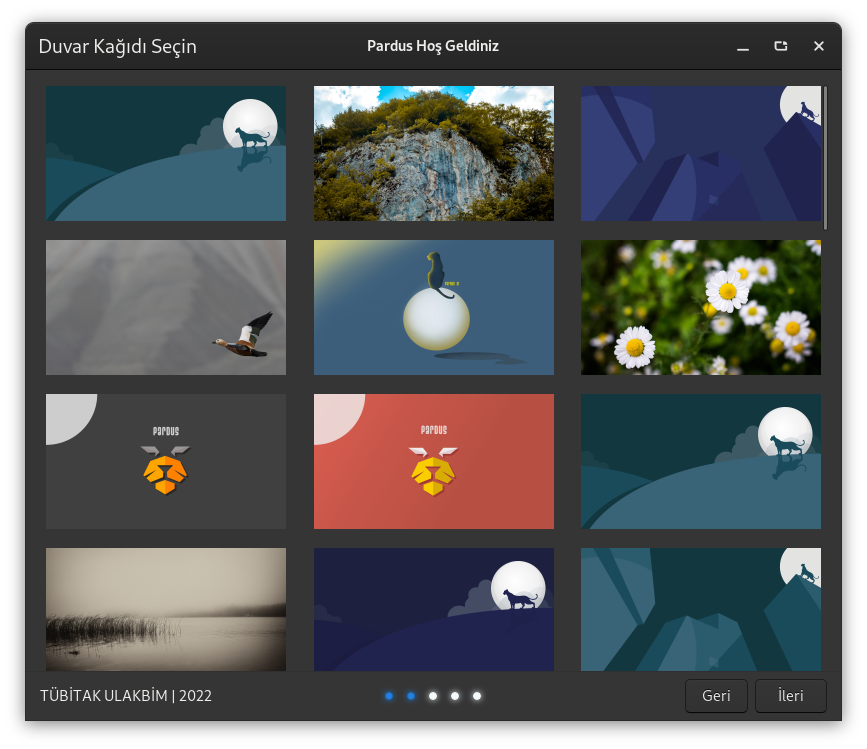
Pardus’un oldukça estetik olan bir duvar kağıtlarını, bu seçme ekranından seçebilirsiniz.
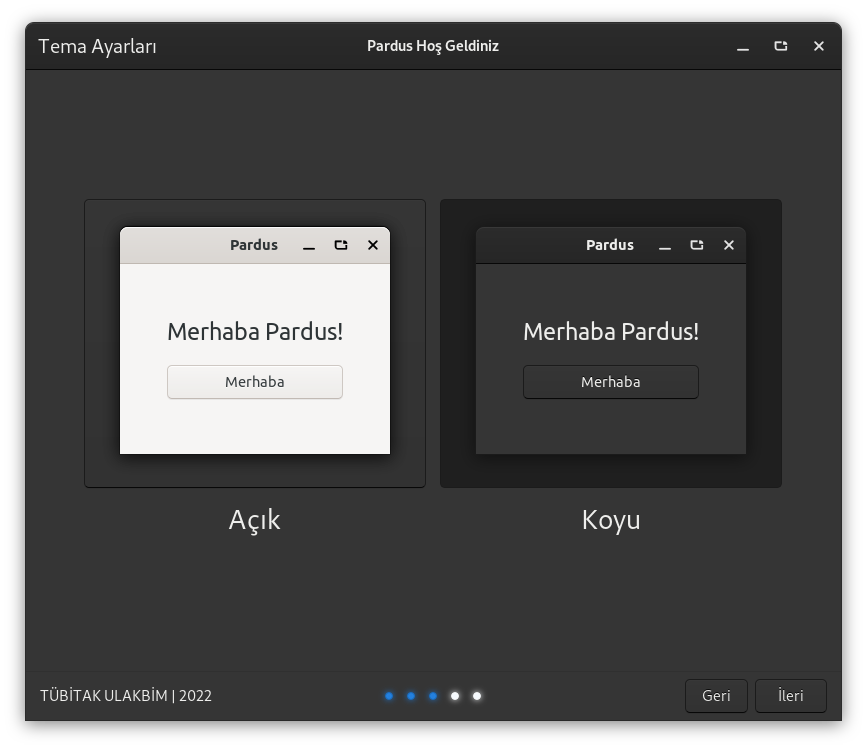
Bazı kullanıcılar Koyu temayı severken bazıları da açık temayı kullanmayı yeğliyor.
Peki sizin tercihiniz ne?
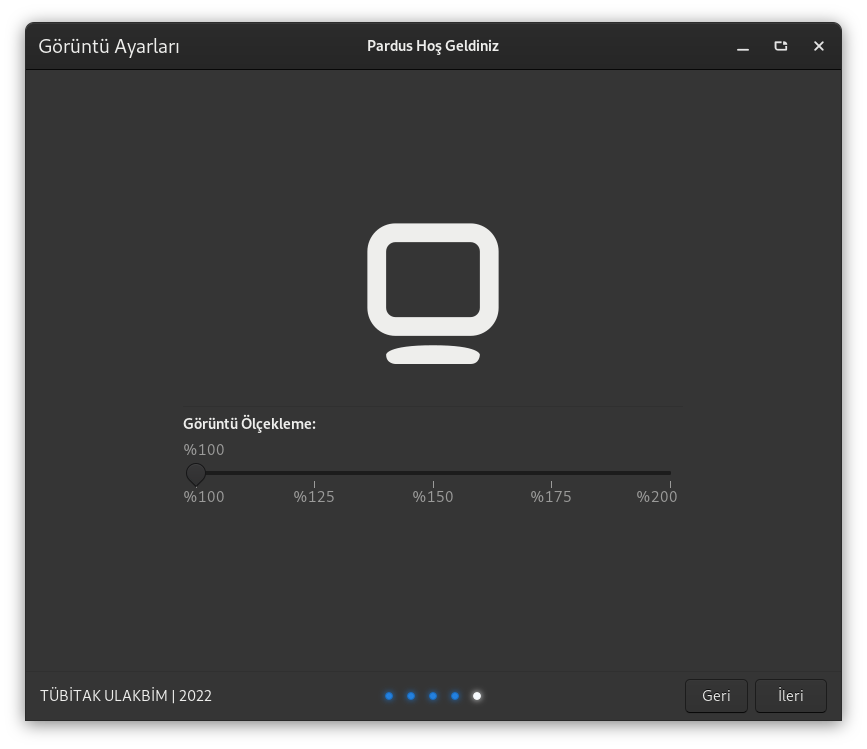
Görüntü ölçeklemek özellikle çeşitli kısıtlılığa sahip bireylerin hayatlarını kolaylaştırmayı hedefliyor. Bu şekilde masaüstü ortamınızın ölçeklendirmesini oldukça kolay bir şekilde değiştirebilirsiniz.
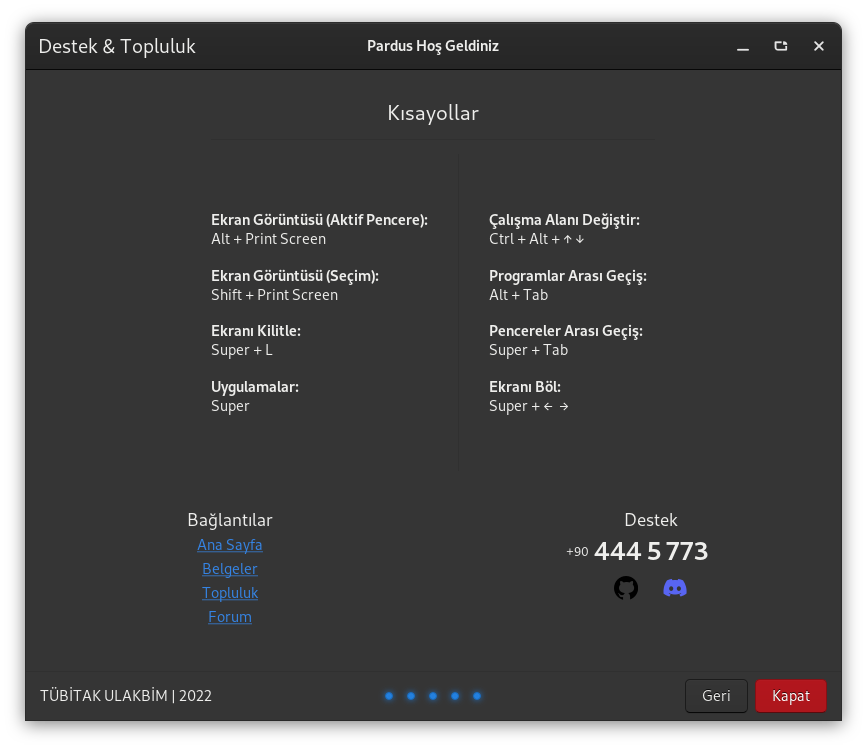
Son ekranımızda ise tüm Pardus kısa yollarını öğrenebilir ve destek alabileceğiniz, çağrı merkezimiz, Forum, Topluluk, Discord ve Belgeler gibi alanlara kolaylıkla erişebilirsiniz.
Başka yazılarda görüşmek üzere 🙂