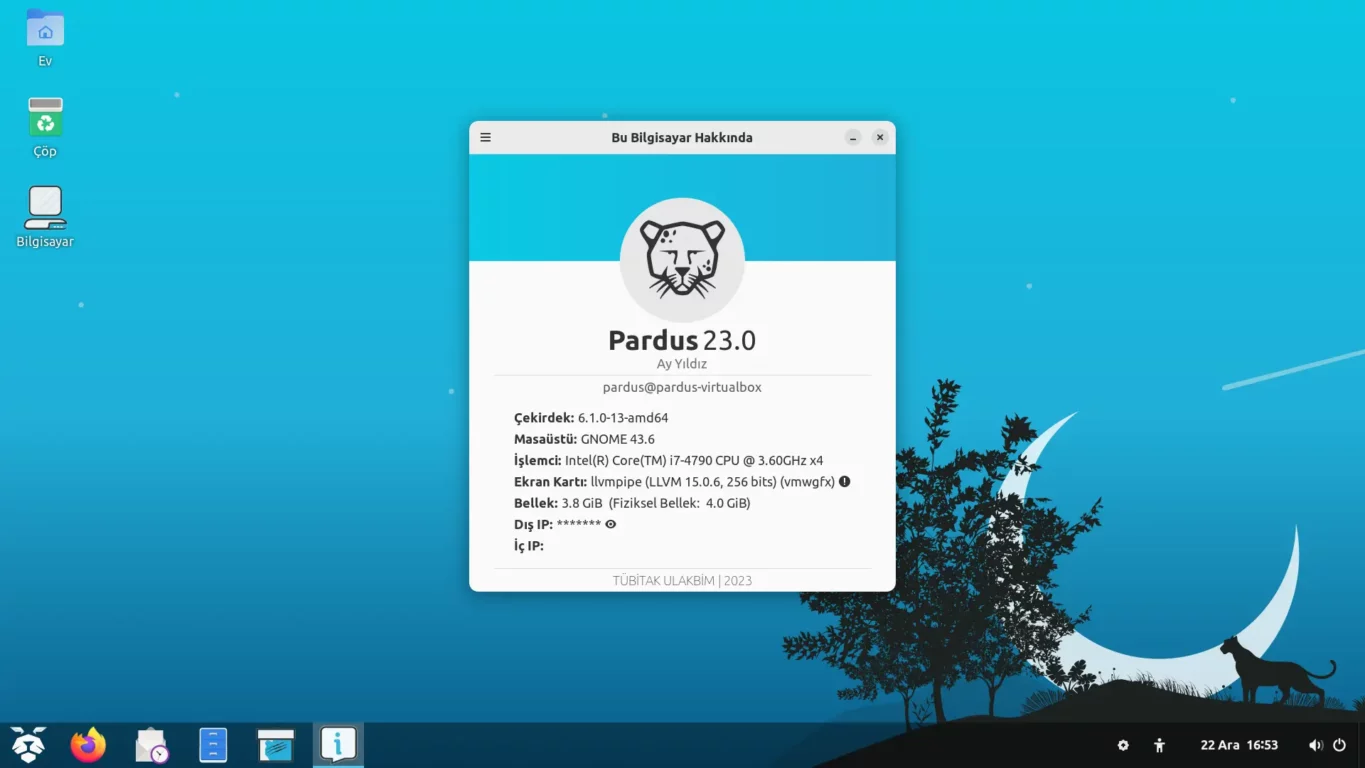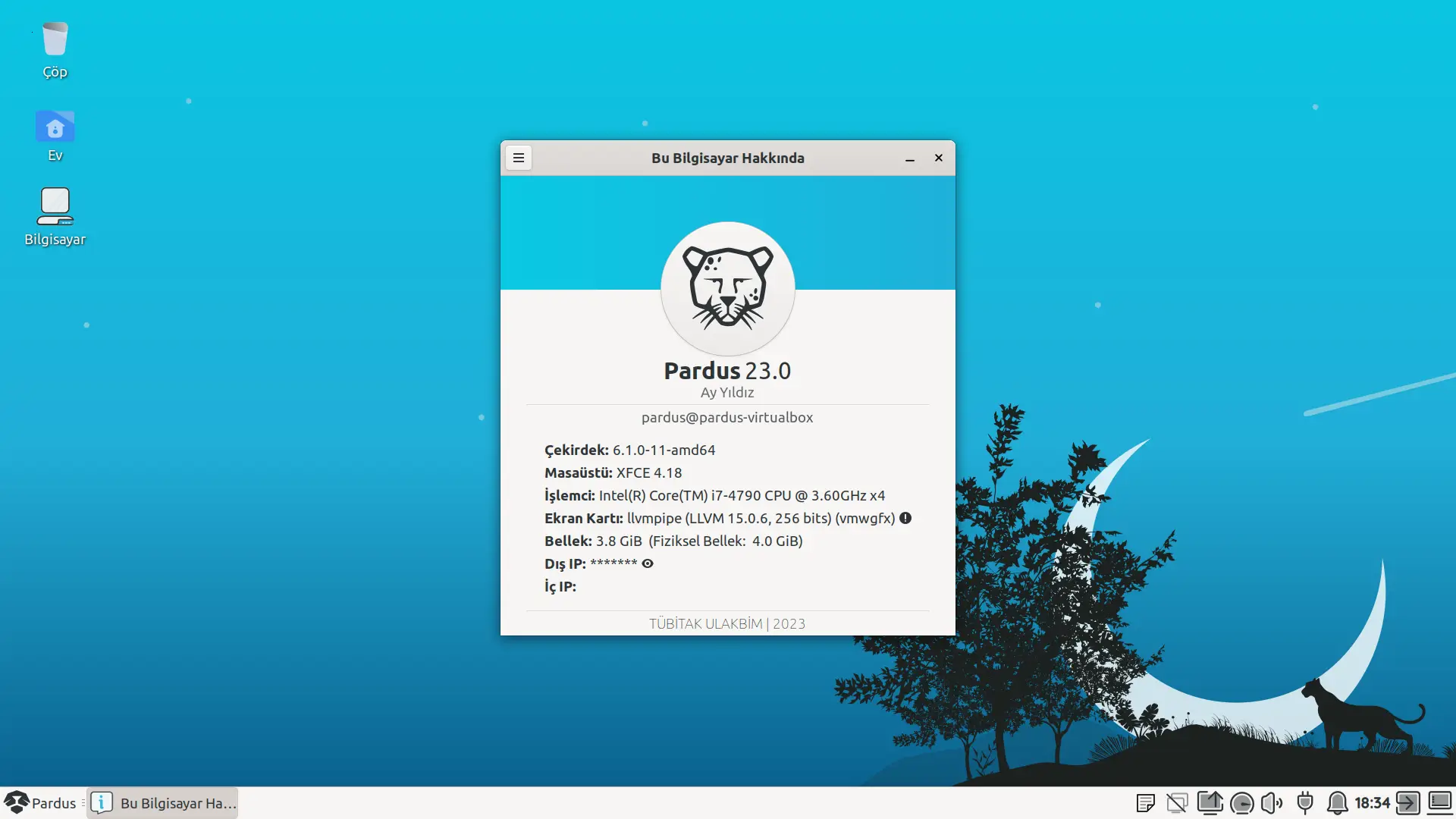Özellikle Pardus ekibinin container teknolojisine yönelmesi ve sanallaştırma teknolojilerini kullanmaları benim gerçekten hoşuma gitti. Şimdi öncelikle Pardus 21’in özelliklerine bir bakalım;
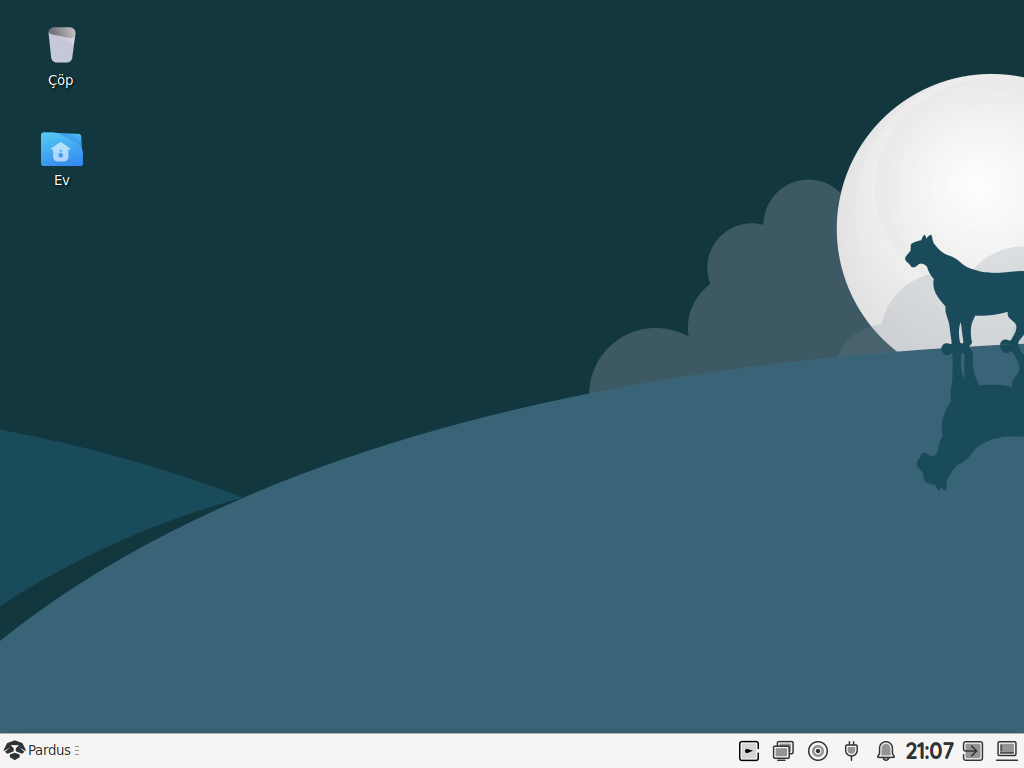
- Xfce 4.16 masaüstü ortamı
- Gnome 3.38 masaüstü ortamı
- Sürücüsüz yazıcı/tarayıcı (AirPrint/AirScan) desteği
- exFAT dosya sistemi desteği
- Parmak izi okuyucu desteği
- Güncellenen simge seti ve renk paletleri
- Ebeveyn içerik kontrolü aracı (Gnome)
- Kolaylaştırılmış internet paylaşımı (Gnome)
- Farklı tarama hızı kullanan monitörleri bir arada kullanabilme desteği (Gnome)
- Pardus Mağaza yerini daha işlevsel olan Pardus Yazılım Merkezi’ne bırakıyor.
- Pardus Güç Yöneticisi ile tasarruf ve yüksek performans modları
- İlk kurulum sonrası açılan “Hoş geldiniz” aracı, ilk ayarları yapmaya yardımcı oluyor.
- LibreOffice 7.0
- Gimp 2.10.22
- Inkscape 1.02
- Calligra ofis yazılımları seti 3.2
- OpenJDK 17
Sistem Gereksinimleri
- İşlemci (64bit mimari) -> En az: 1.0 Ghz, Tavsiye edilen: 1.6 Ghz+
- RAM en az: 1024 MB, Tavsiye edilen: 2 GB+
- Gerekli disk alanı en az: 8GB, Tavsiye edilen: 10GB+
- En az 1024×768 çözünürlüğü destekleyebilen grafik işlemci
1- Tasarım
Pardus’un yenilenen görünümü ve simge paketi aslında diğer Pardus sürümlerine göre son derece minimal ve sade duruyor. Özellikle kurumsal uygulamalara yönelik bir işletim sisteminin tema konusundaki yapılanması benim şahsen hoşuma gitti. Çünkü bu temanın kurumlarda ve kuruluşlarda kullanacağını düşünecek olursak son derece yerinde bir tasarım olmuştur.
2- Hız & Kararlılık
Pardus’un yeni Linux çekirdeği 5.10 LTS sürümü, eski çekirdeklere nazaran çok daha hızlı ve stabil duruyor. Ham Debian üzerinde de test ettiğim bu çekirdek donanım konusunda da cüretkar ve eski donanımlar, özellikle de yazıcı konusunda tanımama sorununu çözmüş gibi görünüyor.
Pardus’un açılış hızı da benim kullandığım cihazda ( Macbook Pro 2012 ) 2GB RAM üzerinde ve normal HDD üzerinde gayet hızlı. Ortalama 21 saniyelik yükleme süresi normal HDD olmasına rağmen gayet hızlı olarak görünüyor. Yeni Pardus’un RAM politikası da diğer sürümlere göre, özellikle xfce4 masaüstü ortamında gayet makul görünüyor. 2GB RAM üzerinde test ettiğim sistemde anlık RAM tüketimi 940-950 MB bandında görünüyor.
3- Uygulamalar ve Xfce4 Yapıları
Padus’un öntanımlı gelen uygulamaları kişisel bir kullanıcının istediği tüm ihtiyaçları karşılar nitelikte gerek internet tarayıcısı gerek ofis paketi ile Pardus’u kurduğunuzda direkt olarak işlerinize odaklanabilirsiniz. Pardus xfce sürümünde minimal halde kullanılan ayarlar ve ayar yöneticisi diğer işletim sistemlerinden geçen kullanıcılar için zor görünmüyor.
4- Sürücüler
Sürücüler konusunda malesef detaylı yazamayacağım ama şunu söylemeliyim ki eski Macbook Pro’nun bütün sürücüleri otomatik olarak çalışıyor. Yazıcı konusunda web sayfasında yazan universal printer driver ile bütün eski yazıcıların çalıştığından bahsedilmiş ancak yine söylemeliyim ki sadece 1 cihazda test etme şansı bulabiliyorum.
5- Güvenlik
Pardus’un güvenliği konusunda Debian’dan gelen ve Linux’un doğası gereği virüs veya zararlı yazılımlardan izole edilmiş olarak görünüyor. Tabii ki Linux’a virüs yoktur diyemeyiz. Ancak yine de diğer platformlara göre çok daha az bulunmaktadır. Yine de unutulmamalıdır ki insanlar kötü düşüncelerine yenildiklerinde bunu kullanacaklardır. Yani hiç bir duvar aşılamaz değildir .
6- Destek
Destek konusunda Pardus forumları bulunmaktadır. Özellikle kurumsal uygulamalara yönelik çağrı merkezi uygulaması son derece yerinde görünüyor. Pardus şu an üzerinde çalışılan ve devlet finansmanı sağlanan bir proje olduğu için hem kurum içi hem de yüklenicilerle beraber yardım konusunda diğer dağıtımlardan ileride diyebiliriz.

7- Pardus 21 İncelemesi ve son görüşler
Pardus kullanmak isteyen kullanıcılara tavsiyem, öncelikle Pardus yükleme kılavuzunu detaylıca okumalısınız. Daha sonradan geçmek istediğiniz platformdaki ihtiyaçlarınızı iyice belirlemelisiniz. Çünkü Pardus’ta bazı Windows uygulamaları ve Mac OS uygulamaları çalışmayacak. Onun yerine Linux alternatiflerini veya diğer ücretsiz programları bulmanız gerekecek. O yüzden araştırma yapmadan geçmemenizi öneriyorum.
Pardus 21 İncelemesi yazıma dair görüş ve sorularınızı benimle yorumlardan paylaşabilirsiniz. Şimdilik bu kadar…
Not: Bu yazının özgün hali Sezgin Güler’in 30 Eylül 2021 tarihinde yazmış olduğu blog yazısından alınmıştır.