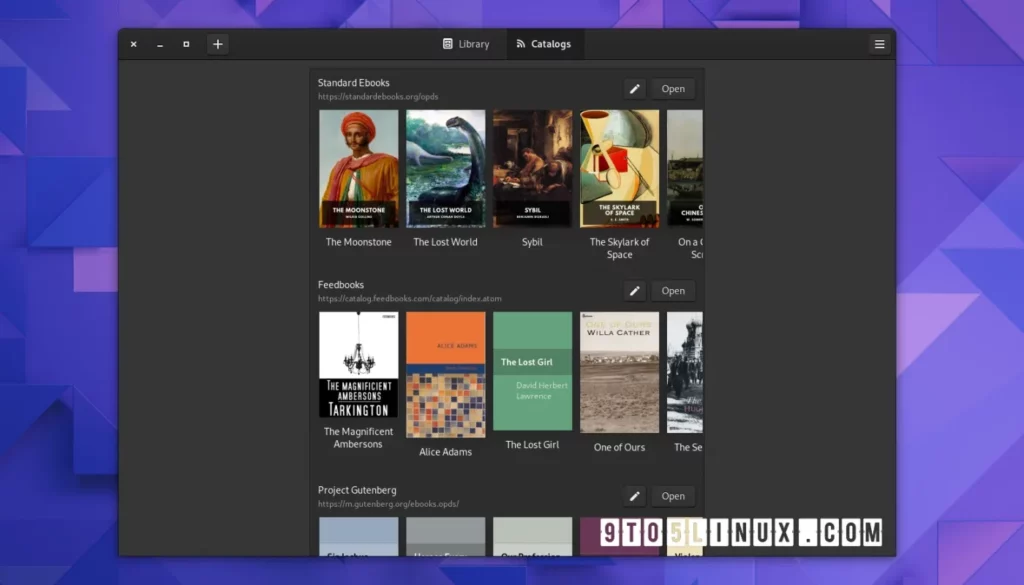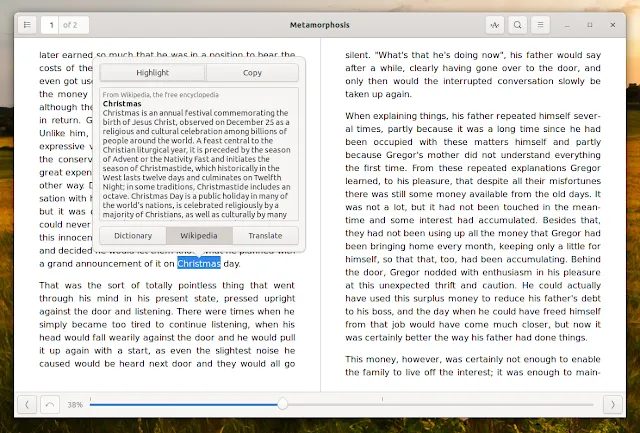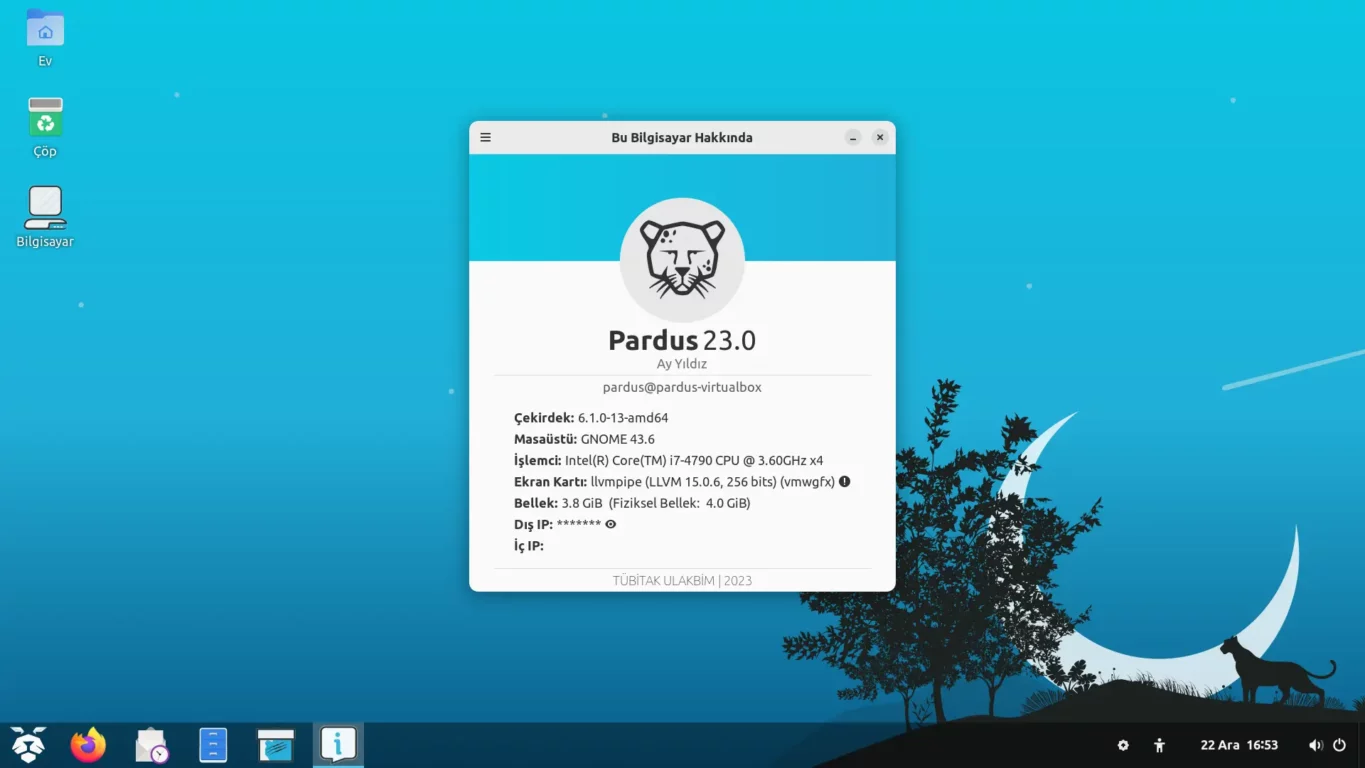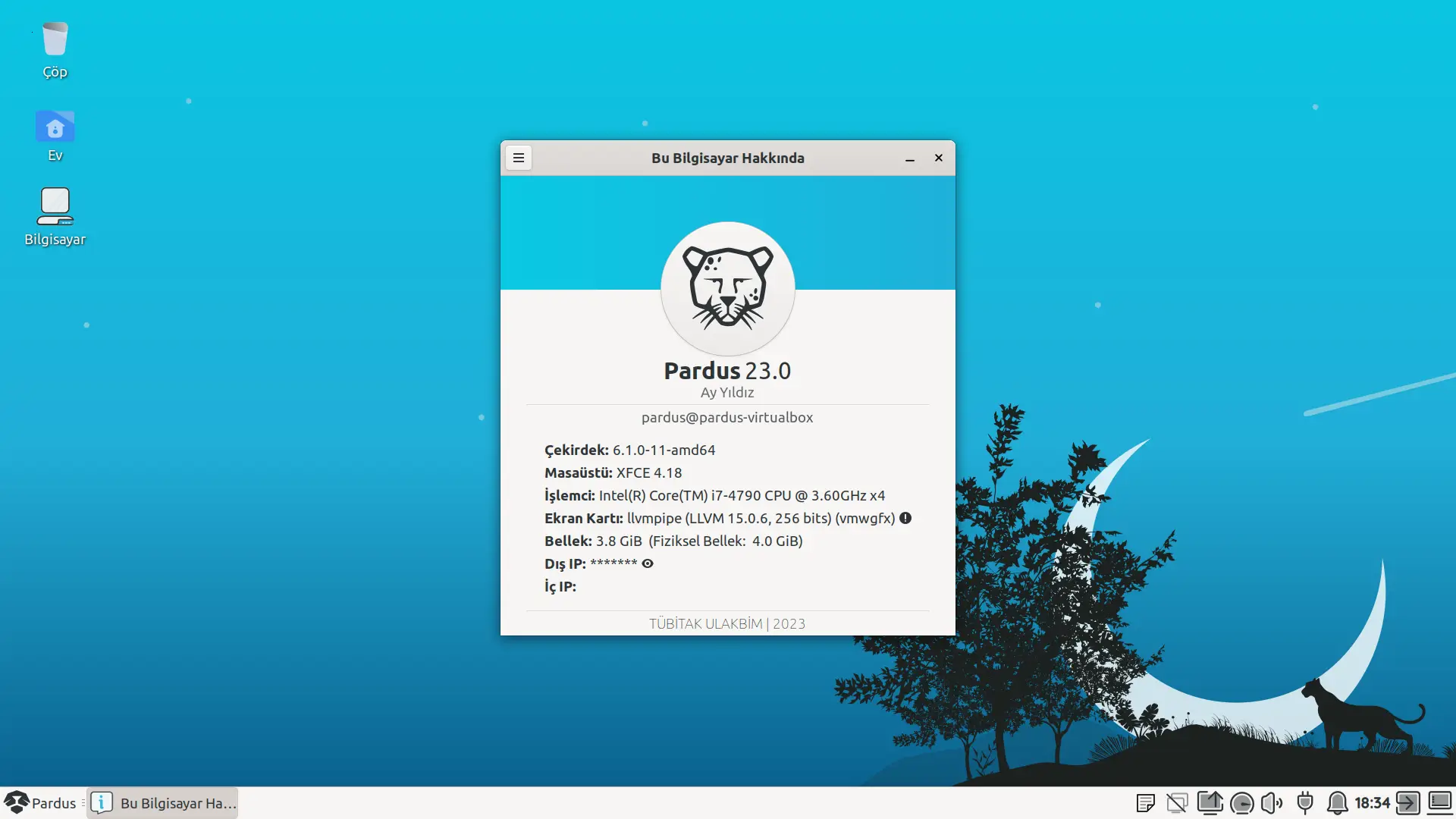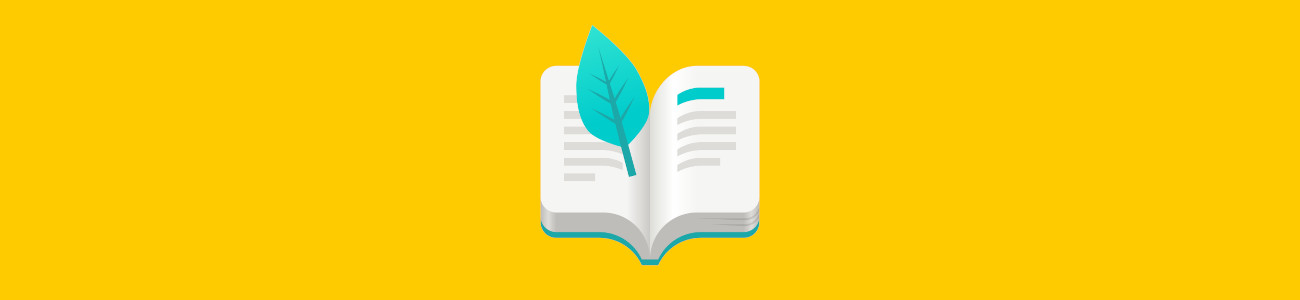
Foliate GTK dilinde yazılmış, birçok havalı özellikleri bulunan iyi bir e-kitap görüntüleme/okuma yazılımı. Arayüzü basit gözükebilir ancak buna kanmayın çünkü Foliate pek çok seçenek ve hoş araçlarıyla e-kitap okumanın ötesine geçiyor.
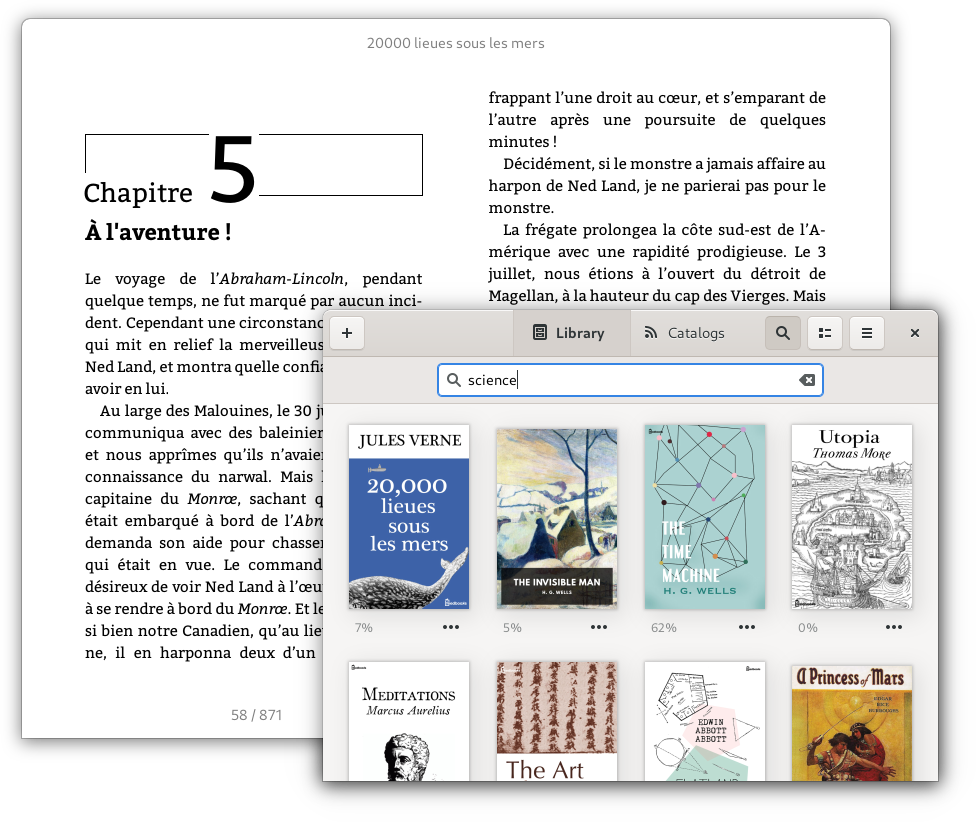
Arayüz ve okuma modları
Foliate’nin arayüzünde iki ana görünüm vardır, Kitaplık ve Kataloglar. Kataloglar bölümünde bilindik kaynaklardan özgür ve ücretsiz e-kitaplara göz atabilir ve indirebilirsiniz. Kitaplık kısmında ise uygulama ile indirdiğiniz her kitabı ya da manüel olarak açtığınız her kitabı okuma ilerlemesi bilgisiyle görebilirsiniz.
Uygulama e-kitapları okumak için tek-sütunlu, çift sütunlu ya da devamlı kaydırma düzenlerini sunuyor, sağdan-sola-okuma (RTL) ve dikey yazı, otomatik tireleme ve ayrıca e-ink ekranlı bir e-kitap okuyucusunu görünüş ve hissiyat olarak taklit eden taklit modu da var.
Ek Foliate özellikleri
Foliate EPUB, Kindle, Mobipocket, FictionBook ve ayrıca çizgi roman arşiv formatlarını destekliyor. Uygulama eğer online olarak kitaplarınızı almak istiyorsanız, OPDS feedlerini de destekiyor.
Az önce belirtildiği üzere, tüm e-kitap okuma ve yönetme ihtiyaçlarınız için bir sürü havalı özellikler bulunuyor. Örnek olarak koca bir e-kitap içinden metin veya paragraflar aratabiliyorsunuz, resimleri döndürebilir yakınlaştırabilirsiniz, katman üstüne dipnotlar bırakabilir, iki parmak kaydırması ile sayfaları çevirebilir veya aynı anda birden fazla kitap açabilirsiniz
Uygulama ayrıca ToC (içerikler) menüsü ya da kenar çubuğu, bölüm işaretleri bulunan ilerleme çekmecesi, font ayarlama desteği, satır ve kenar boşluğu düzenlemesi, renkleri ve ışığı ayarlama desteği, otomatik fare imleci ve okuma kontrollerini gizleme, yaklaşık okuma süresi, yer işaretleri ve ayrıca metin, HTML, Markdown ya da diğer formatlarda dışa çıkarabileceğiniz notlar gibi ek özellikler sunuyor.
Foliate’nin okumaktan daha fazlasını yapmak isteyenler için sunduğu işe yarar araçlar arasında kelimelerin anlamlarına Wiktionary, Wikipedia ya da çevrimdışı DICT ve StarDict sözlükleri Google Translate ile alıntıları çevirme, eSpeak, NG Festival ya da diğer TTS motorları ile metinden-sese desteği bulunuyor.
Kurulum
Foliate’yi kurmak için şu komutları kullanarak ilk önce Flatpak Uygulama Merkezi’ni kurmamız gerek. Bunu şu komutlar ile kolayca halledelim:
sudo apt-get install flatpak
Şimdi Flatpak Uygulama Mağazamız kurulu! Şimdi ise depo ekleme zamanı.
flatpak remote-add --if-not-exists flathub https://flathub.org/repo/flathub.flatpakrepo
Gnome kullanıcıları için özel!
Gnome kullanıcılarının ek olarak şu kodu da girmeleri önerilir!
sudo apt-get install gnome-software-plugin-flatpak
Flatpak Uygulama Mağazası’nı kurduk ve depoyu da eklediğimize göre bilgisayarımızı yeniden başlatalım. Sonrasında mağaza içerisinden Foliate yazıp, yükleye basarak kolayca uygulamamızı kurabiliriz.
İlginizi Çekebilir
Öğretmenin Yeni Yardımcısı: ETAP’ta Veyon ile Sınıf Yönetimi
Uygulama Tanıtım
15 Nis '25Remmina: Linux’ta Güvenli ve Hızlı Uzak Masaüstü Deneyimi!
Uygulama Tanıtım
18 Mar '25Vektörel Grafik Dünyasına Giriş: Inkscape ile Tanışın
Uygulama Tanıtım
7 Mar '25PDF Arranger: PDF Birleştirme, Bölme ve Düzenleme İşlemleriniz İçin İdeal Çözüm
Uygulama Tanıtım
27 Şub '25