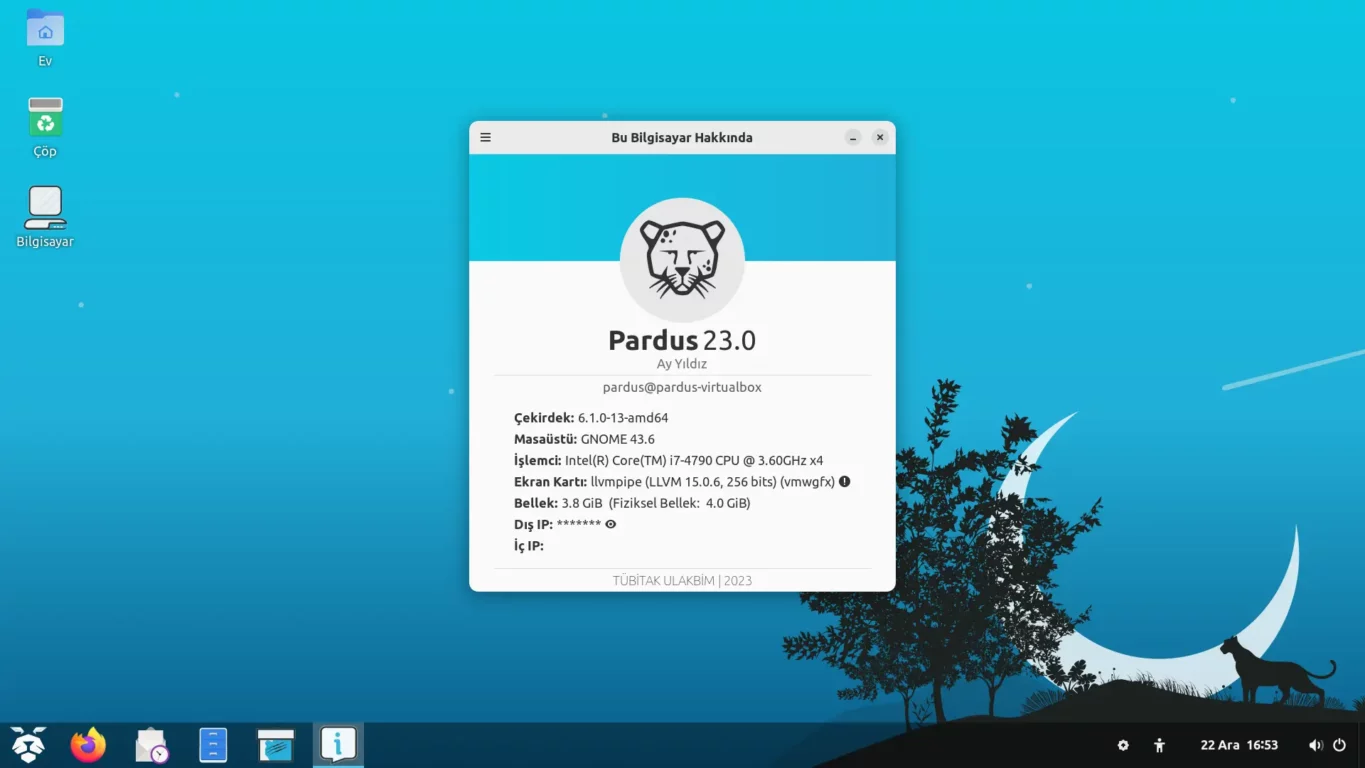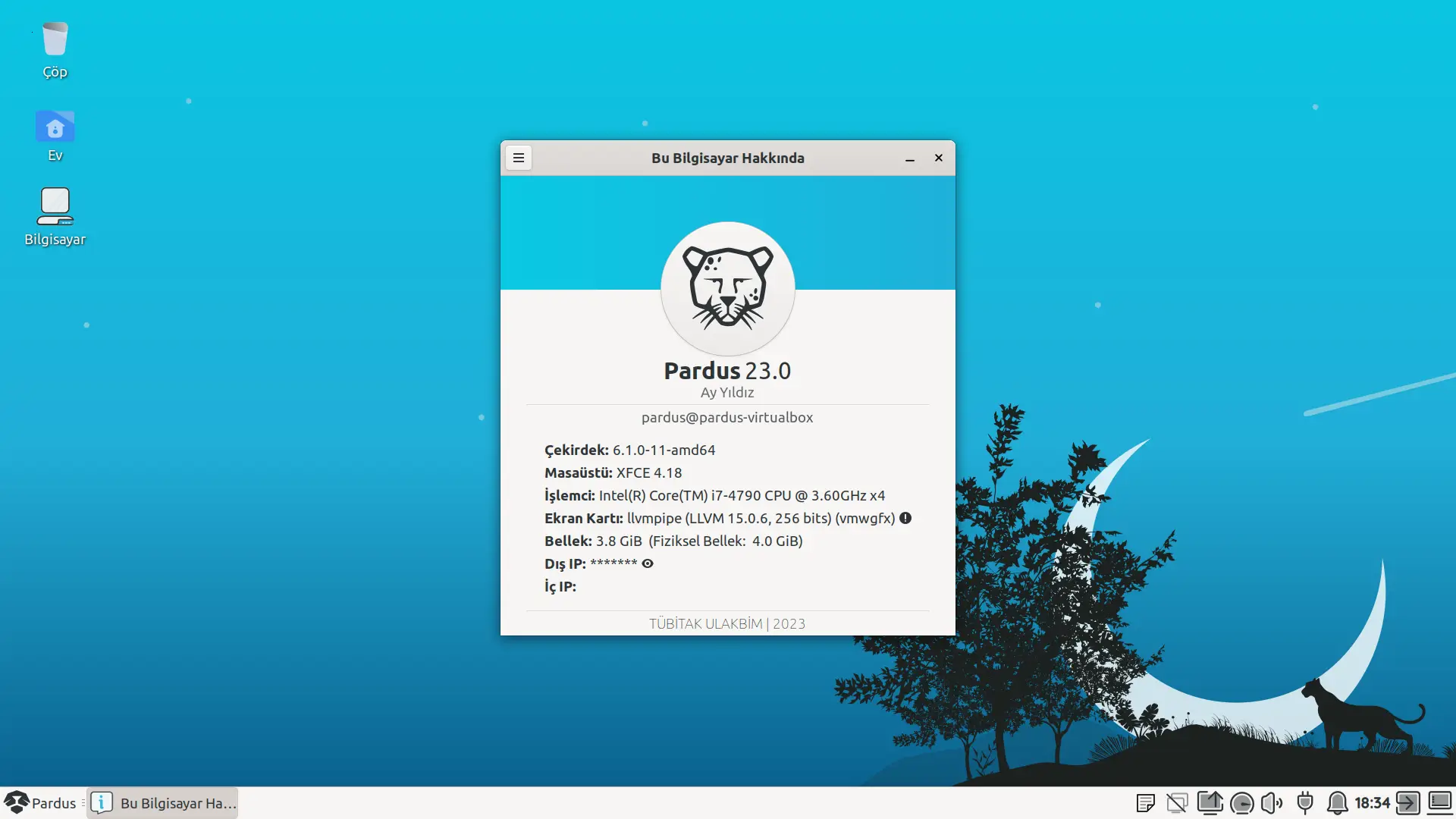Bu yazıda sizlere flatpak paketlerinin nasıl kurulacağını anlatacağım.
Flatpak nedir?
Günümüzde linux dağıtımlarının ortak sorunu uygulamaların her dağıtım tarafından ayrı şekilde paketlenmesi ve güncel tutmaya çalışmasıdır. Bununla birlikte debian gibi bazı dağıtımlar uygulama paketlerken güncellikten çok kararlılığa önem verdikleri için bazı uygulamaların dağıtım tarafından sunulan sürümü eski kalabilmektedir.
Bu soruna çözüm olarak flatpak paket sistemi geliştirilmiştir. Bu sayede istediğiniz herhangi bir dağıtım üzerinde flatpak kullanarak depolarda yer almayan veya eski kalmış uygulamaları sisteme zarar vermeden yükleyip kullanmak mümkün olmaktadır.
Bununla birlikte flatpak uygulamaları kısıtlanmış bir alanda çalıştırarak tüm sisteme erişmesini kısıtlayan izin sistemine sahiptir.
Flatpak vs Dağıtım uygulaması farkı
| Flatpak Uygulaması | Dağıtım uygulaması | |
| Kurulum boyutu | yüksek | düşük |
| Temalandırma desteği | kısıtlı | tam |
| Uygulama izinleri | var | yok (elle ayarlanabilir) |
| Güncelleme komutu | flatpak update | apt upgrade |
| Güncellik | güncel | kısmen veya eski |
| Kullanıcı uygulaması desteği | var | yok |
| Destek | flathub | dağıtım yapımcısı |
| Sistem servisi desteği | yok | var |
| Uygulama sayısı | fazla | genellikle yetersiz |
| Birden çok sürüm yükleme | var | yok |
Flatpak kurulumu
Öncelikle flatpak paketini kurmalıyız.
apt install flatpak
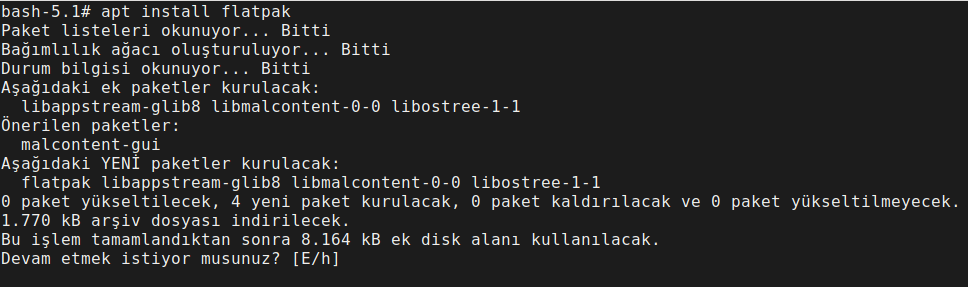
Flatpak paketi kurulduktan sonra uygulamaları indirebilmek için flathub deposunun eklenmesi gerekmektedir. Aşağıdaki komutu kullanarak ekleyebiliriz:
flatpak remote-add --if-not-exists flathub https://flathub.org/repo/flathub.flatpakrepo
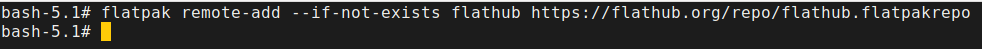
Depoyu ekledikten sonra flatpak kullanmaya başlamadan önce mevcut oturumu kapatıp tekrar açmamız gerekmektedir.
Uygulama kurulumu
Uygula kurabilmek için öncelikle paket adına ihtiyacımız bulunmaktadır. Yüklemek istediğimiz uygulamayı flathub.org içerisinde arayalım.
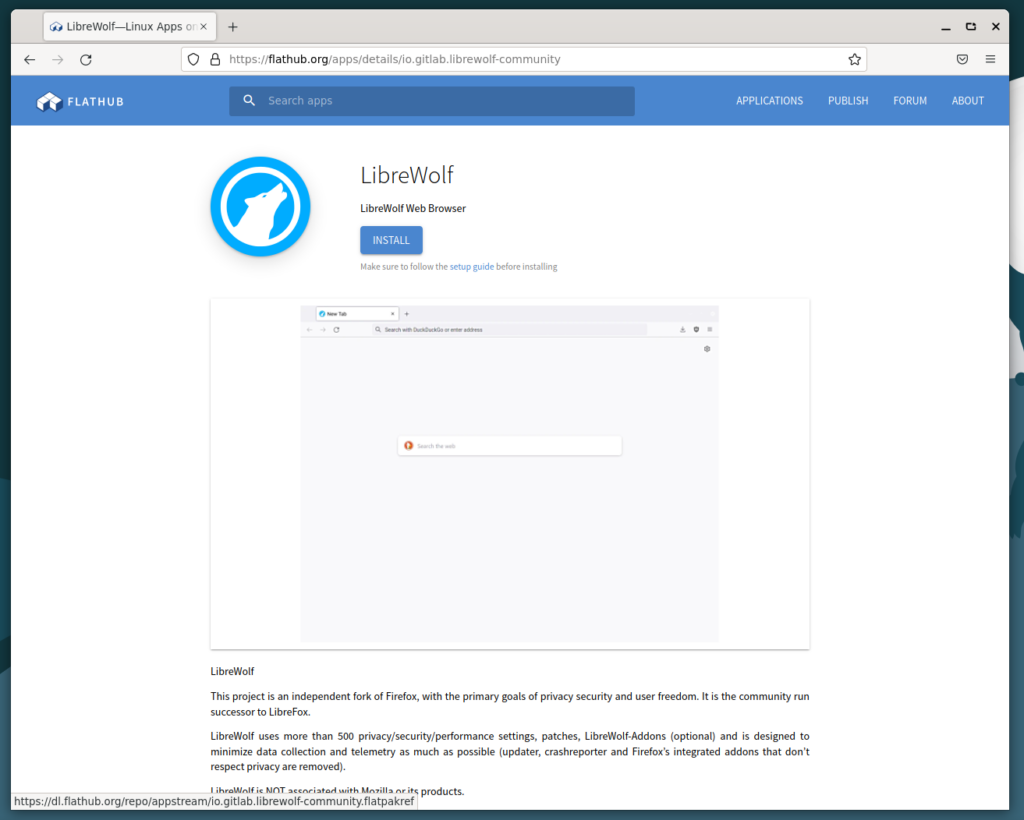
Sayfanın en alt kısmında kurulum için gereken komut yazmaktadır. Komutu kopyalayıp terminale yapıştıralım.
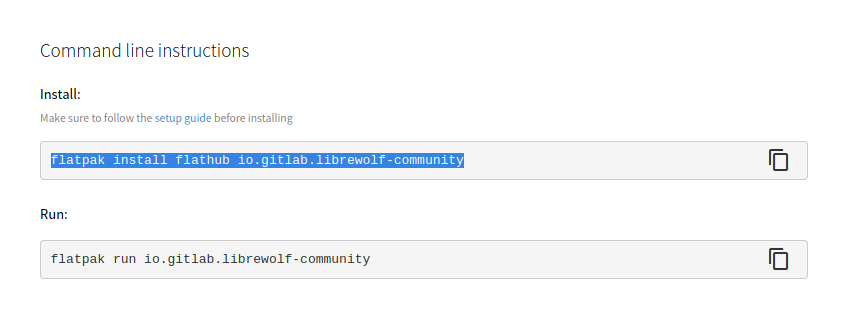
Terminalde size kurulumdan önce sorular soracaktır. onaylayarak devam edelim.
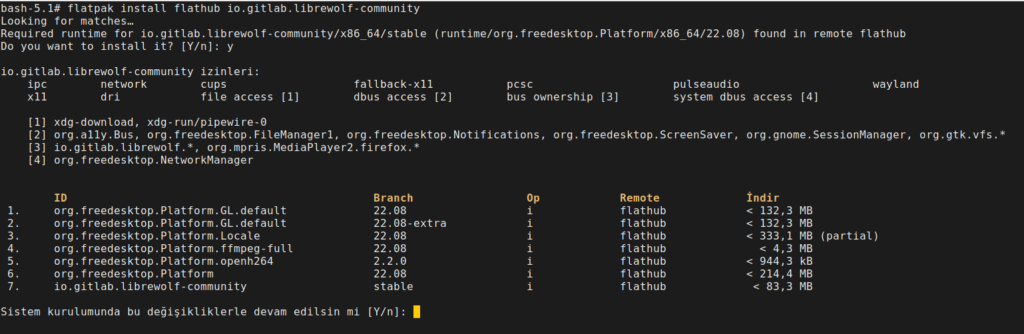
Kurulum tamamlandıktan sonra uygulamamız uygulama menüsünde gözükecektir.
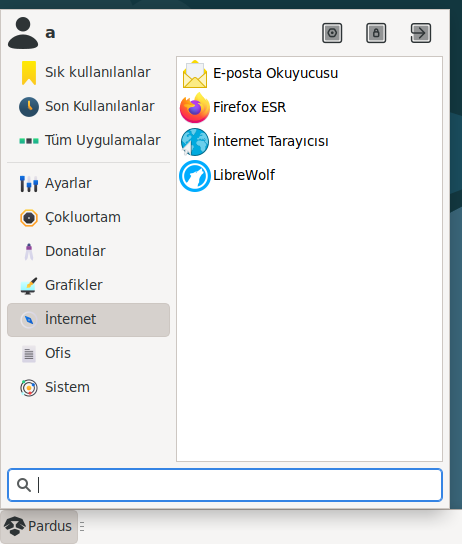
Uygulama izinlerini düzenleme
Flatpak uygulamaları bubblewrap kullanarak çalıştırmaktadır. Bu sayede uygulamaları kısıtlı yetkiler ile çalıştırabilmektedir. Bu yetkileri Flatseal uygulaması ile kontrol edebiliriz. Flatseal kurulumu için aşağıdaki komutu kullanmalıyız:
flatpak install flathub com.github.tchx84.Flatseal
Flatseal uygulamamız üzerinden flatpak uygulamalarına ait tüm izinleri aşağıdaki gibi değiştirebilirsiniz.
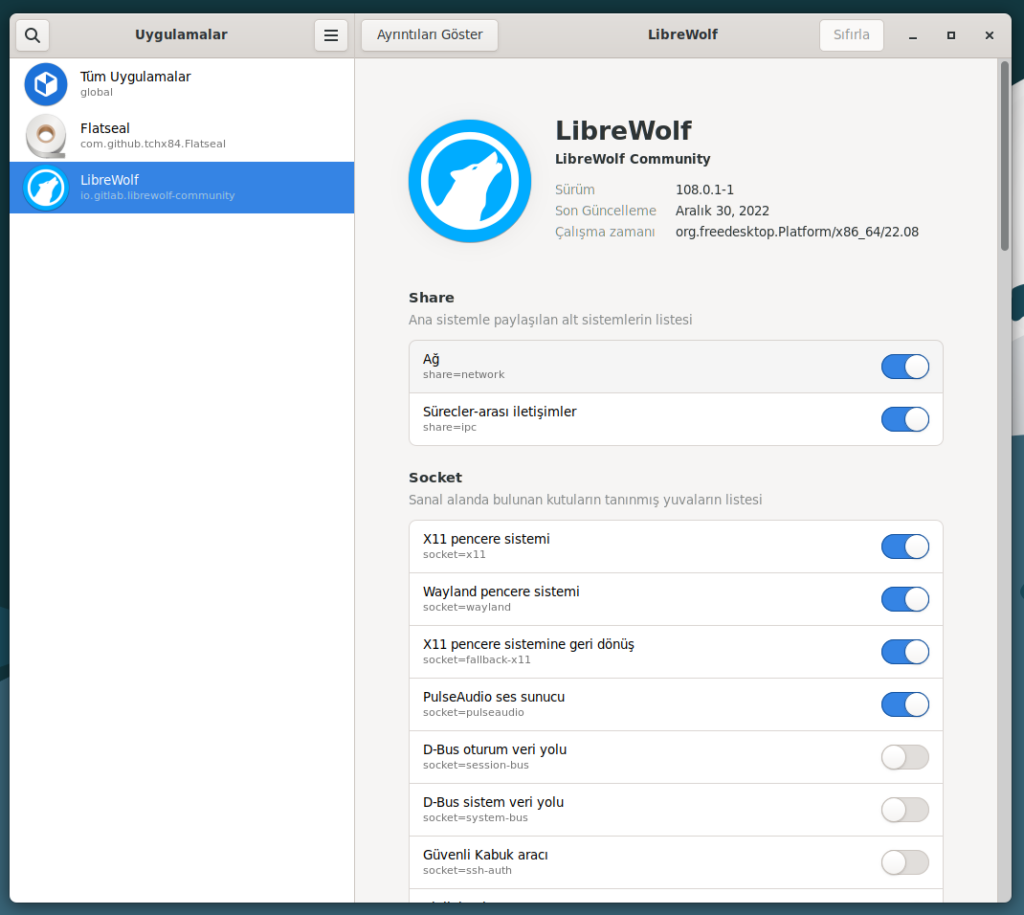
Bu konudaki diğer yazımıza buradan ulaşabilirsiniz.
Başka yazılarda görüşmek üzere.