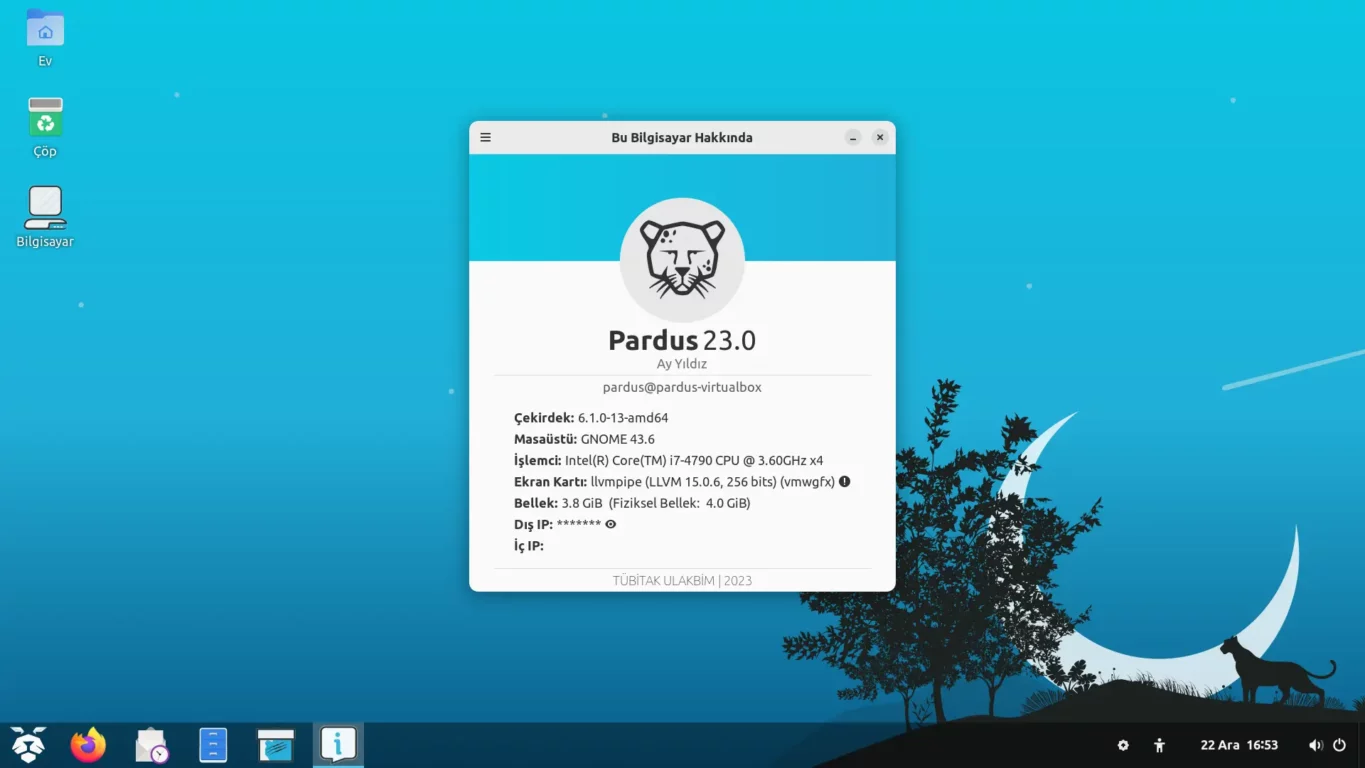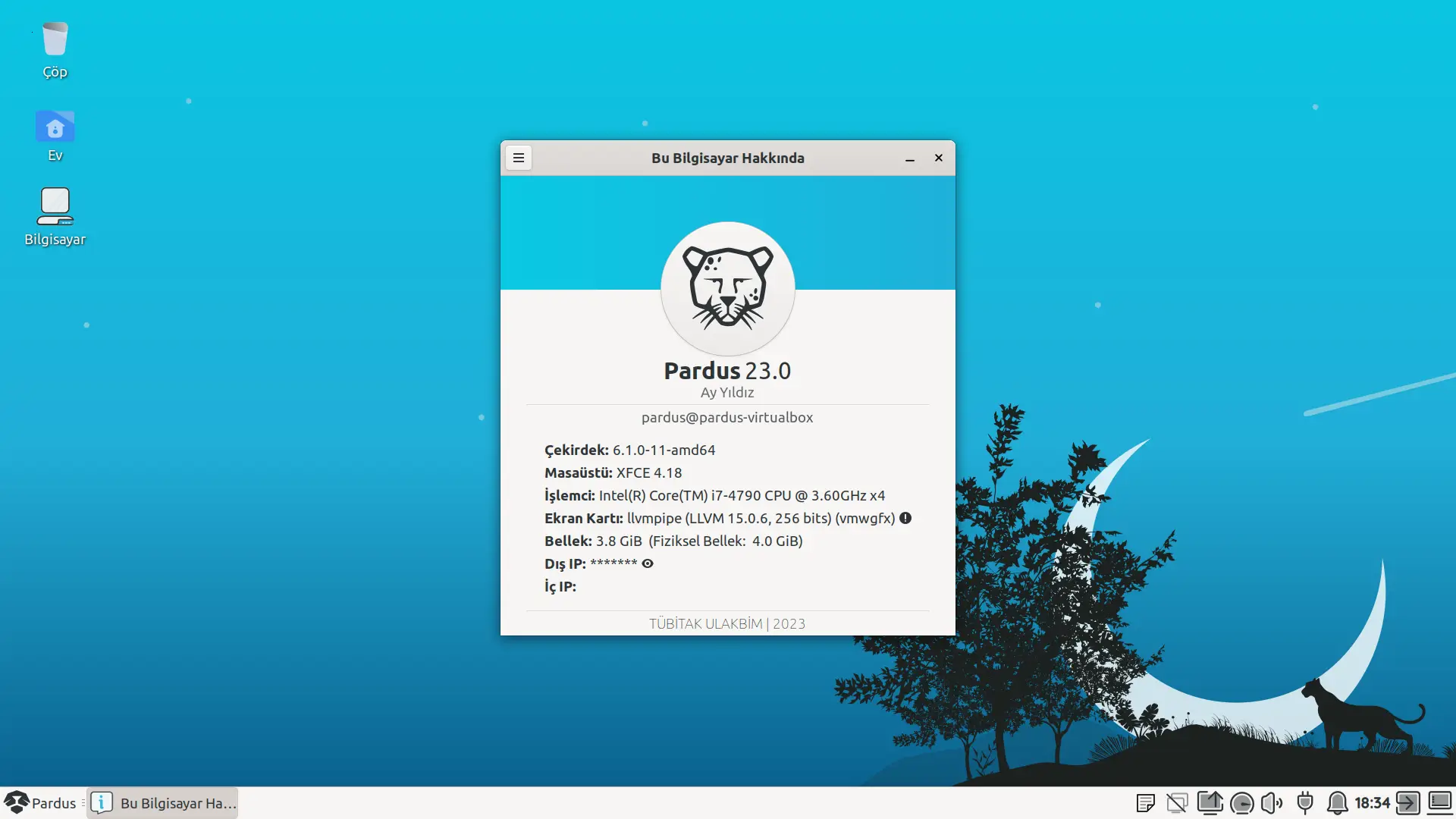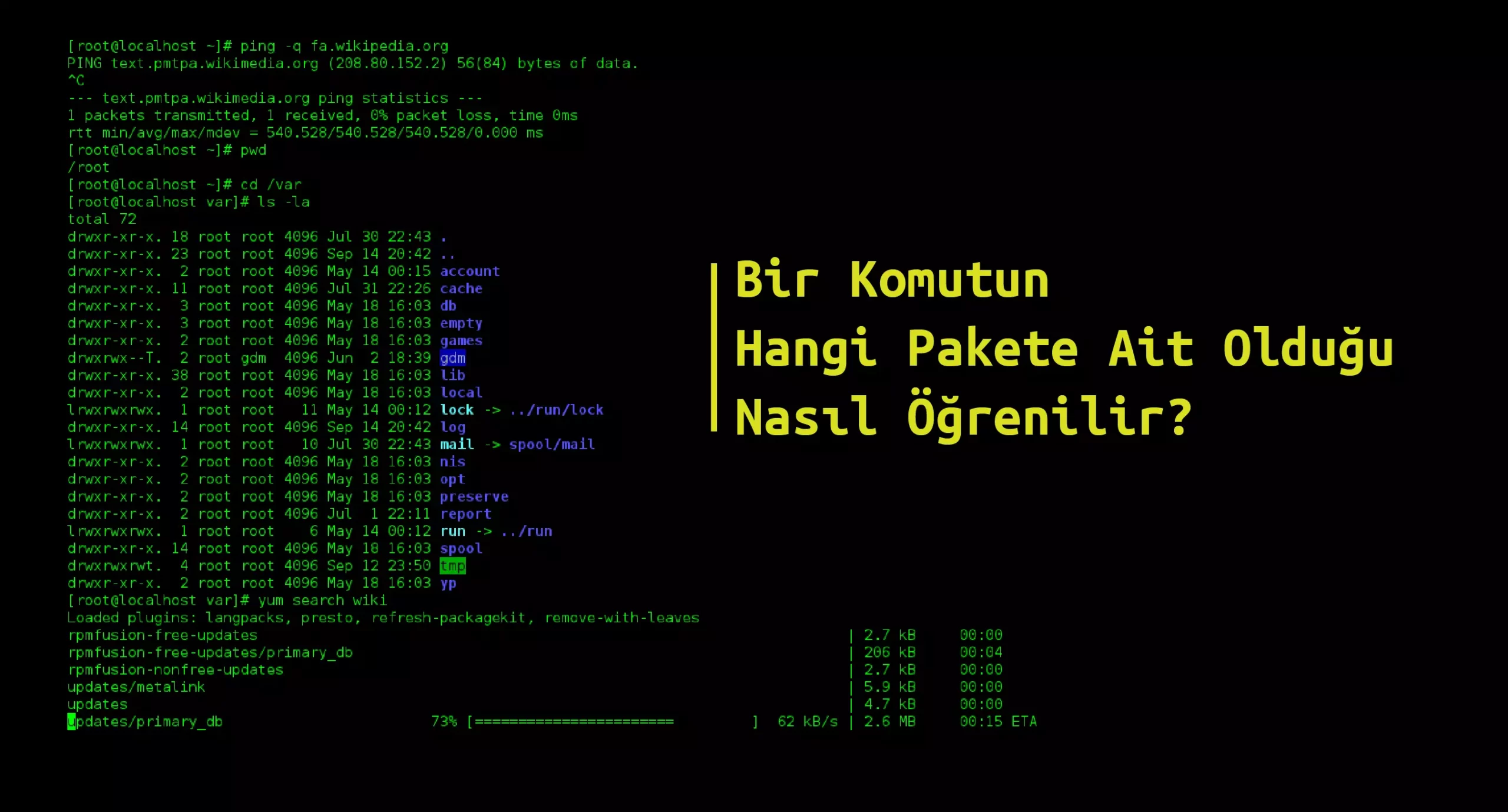
Merhaba herkese,
Bu yazımızda, kullandığımız komutların hangi paket sayesinde kullanılabildiğine bakacağız. “Bu komutu kullanabilmek için hangi pakete ihtiyacımız var?” Bu soruların bir nevi cevabı niteliğinde olacak bu yazı.
Karşılaştığımız bir sorun ile ilgili internette arama yaparken çözüm olarak sunulan komutlardan bazılarının bizim sistemimizde çalışmadığını fark ederiz. Bahsi geçen komutları çalıştırabilmek için bir takım paketlere ihtiyacınız olabilir. Gelin birlikte bu paketleri nasıl bulabileceğimize bir bakalım.
Çağrılan Komutun Dosya Yolunun Bulunması
Öncelikle şuna değinmeliyiz ki kullanılan komutlar aslında birer dosya. Biz de ilk olarak komutların ilişik olduğu bu dosyaları bulacağız. Bunun için which komutunu kullanacağız. Kullanımı “which komut” şeklindedir. Örnek olarak, sistemin anlık süreçlerini gösteren top komutunu ele alalım. Diyelim ki bu komutun hangi pakete ait olduğunu bilmiyoruz. Komut satırına
which topyazalım. Bu bize komutun çalıştırıldığı dosyanın yolunu gösterecektir.
#Komut satırı çıktısı
/usr/bin/topBu dosya direkt paketimiz olmayabilir. Sıradaki adımda bu dosyayı barındıran paketleri nasıl bulacağımızı göreceğiz.
Komut Dosyasının Yer Aldığı Paketin Tespiti
Az önce komutun dosyasını öğrenmiştik, şimdi de bu dosyanın hangi pakete ait olduğunu öğreneceğiz. Pardus için bu adımda iki seçeneğimiz mevcut: Biri dpkg -S komutu diğeri ise apt-file search.
Farkları nedir diye soracak olursanız apt-file search, ilgili ifadeyi Pardus depolarında arar. dpkg -S ise aramayı sistemimizde kurulu olan paketler içerisinde yapar.
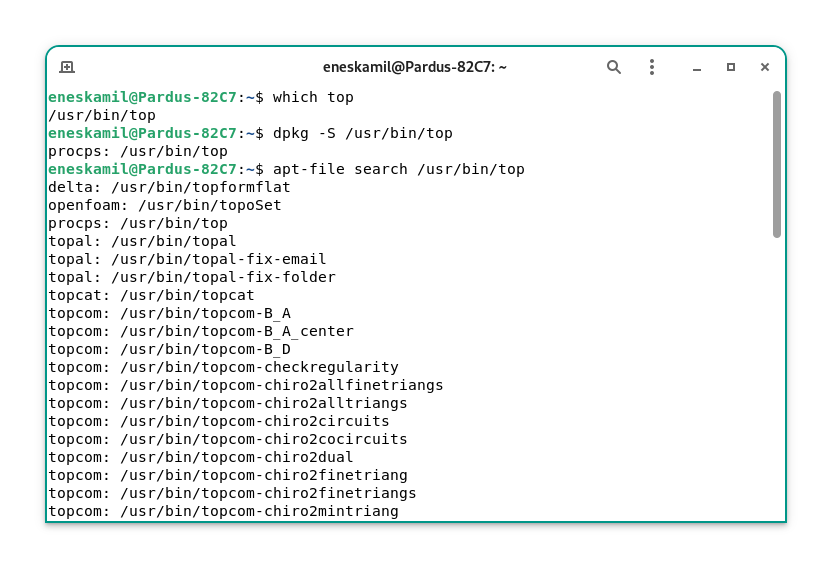
Görüldüğü üzre dpkg -S bize arama yaptığımız ifadeyi barındıran kurulu paketleri gösterdi.
apt-file search ise depolarda tarama yaparak daha geniş bir yelpazede sonuç üretti.
Görseli daha detaylı inceleyecek olursak, sola yaslı kısımda aradığımız cevap olan paketin adı yer almaktadır, karşısında ise paketini merak ettiğimiz komutun dosya yolu.
Örneğimiz için konuşacak olursak görselden de görüleceği üzre top komutu procps paketine dahil bir terimmiş.
Şimdi ne yapmış olduk? Öncelikle which ile komutun dosyasını bulduk ardından da dpkg -S ya da apt-file search kullanarak bu dosyanın hangi pakette yer aldığını öğrendik. Şimdi de bu işi biraz daha otomatikleştireceğiz.
Pratik Bir Kullanım Olarak
Şimdi de daha otomatik bir hâle sahip bir kullanım göreceğiz:
apt-file search $(which "top")
ya da
dpkg -S $(which "top")
buradaki top ifadesinin yerine başka komutlar koyup onların hangi paketin içeriğinde bulunduklarını öğrenebiliriz.
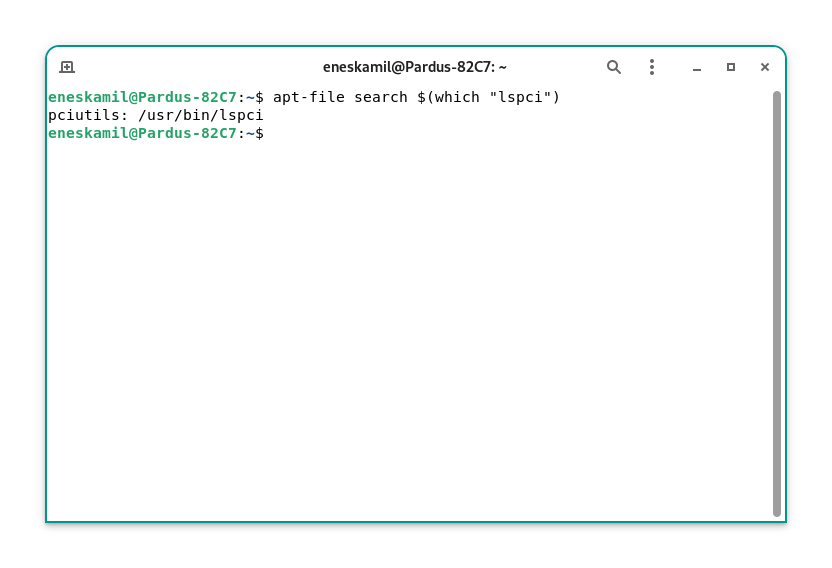
Mesela bu örnekte de lspci komutu pciutils paketinin beraberinde geliyormuş.
Eğer birden fazla sonuç ile karşılaşırsanız komut ismiyle dosya yolundaki ismin aynı olduğu satırı bulun.
Artık sıkıntı yaşadığımız komutların paketlerini bulup onları çalıştırabiliriz.
Kendinize iyi bakın.