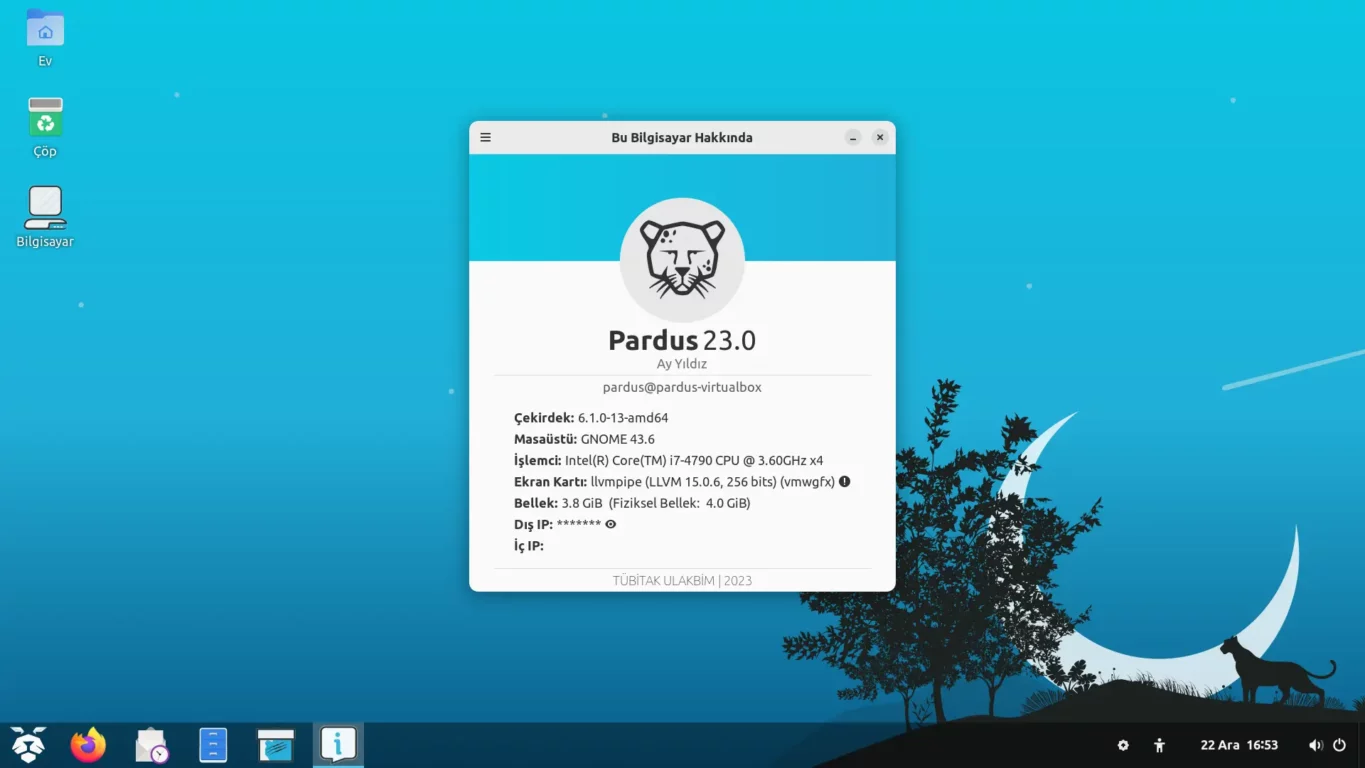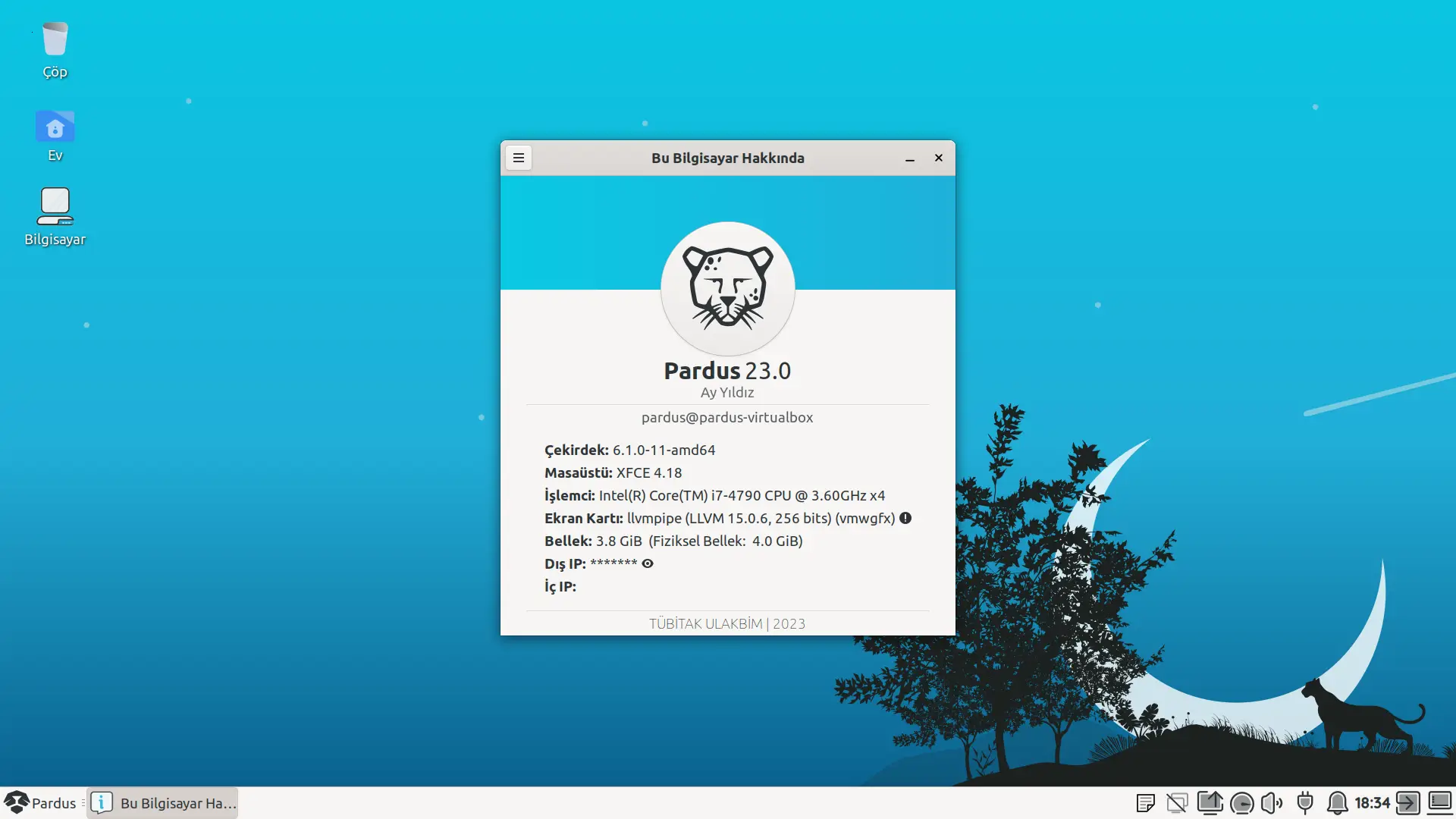3 dk okuma süresi
5 Ara '22

Günlük hayatımızda birçok sahipli yazılım kullanabiliyoruz,hatta bu sahipli yazılımlara bazen bir servet ödemememiz de gerekebiliyor. Peki, Pardus kullanıcısı olarak bu pahalı ve sahipli yazılımların alternatifleri var mı? Bu yazımızda bu konuyu inceleyeceğiz. Bizim listemize eklemeyi unuttuğumuz ve sizin verimli bir şekilde kullandığınız, açık kaynak kodlu yazılımlar varsa lütfen bizimle yorumlarda paylaşın.
| Windows | Pardus/Linux | Notlar |
|---|---|---|
| Adobe Acrobat Reader | Evince, Okular | Alternatif PDF görüntüleme ve düzenleme uygulamaları hakkında detaylı bilgi için tıklayınız. |
| Adobe Photoshop | GIMP, Krita | GIMP hakkında detaylı bilgi için tıklayınız. Krita hakkında detaylı bilgi için tıklayınız. |
| Adobe Illustrator | Inkscape | Inkscape hakkında detaylı bilgi için tıklayınız. |
| Adobe InDesign | Scribus | Scribus hakkında detaylı bligi için tıklayınız. |
| Adobe Premiere | Kdenlive, Openshot | Kdenlive hakkında detaylı bilgi için tıklayınız. Openshot hakkında detaylı bilgi için tıklayınız. |
| Adobe After Effect | Blender, Natron | Blender hakkında detaylı bilgi için tıklayınız. Natron hakkında detaylı bilgi için tıklayınız. |
| Adobe Lightroom | RawTherapee, Darktable | RawTherapee hakkında detaylı bilgi için tıklayınız. Darktable hakkında detaylı bilgi için tıklayınız. |
| Adobe Audition | Audacity, Ardour, Rhythmbox | Audacity hakkında detaylı bilgi için tıklayınız. Ardour hakkında detaylı bilgi için tıklayınız. Rhythmbox hakkında detaylı bilgi için tıklayınız. |
| Microsoft Office | LibreOffice | LibreOffice hakkında detaylı bilgi için tıklayınız. |
| Microsoft Office Word | LibreOffice Writer | LibreOffice Writer hakkında detaylı bilgi için tıklayınız. |
| Microsoft Office Excel | LibreOffice Calc | LibreOffice Calc hakkında detaylı bilgi için tıklayınız. |
| Microsoft Office PowerPoint | LibreOffice Impress | LibreOffice Impress hakkında detaylı bilgi için tıklayınız. |
| Video Oynatıcı | VLC, Deepin Film, GNOME MPV, GNOME Videolar, MPV Ortam Oynatıcısı, Parole Ortam Oynatıcısı, SMPlayer | Programlar hakkında detaylı bilgi için tıklayınız. |
| Müzik Çalar | Audacious, Clementine, Deepin Müzik, GNOME Müzik, Rhythmbox | Programlar hakkında detaylı bilgi için tıklayınız. |
| Windows Notepad | Gedit | Gedit hakkında detaylı bilgi için tıklayınız. |
| Microsoft Edge / Internet Explorer | Firefox, Chrome, Opera, Chromium | Firefox hakkında detaylı bilgi için tıklayınız. Chromium hakkında detaylı bilgi için tıklayınız. Opera hakkında detaylı bilgi için tıklayınız. |
| Microsoft Outlook | Thunderbird, Evolution | Thunderbird hakkında detaylı bilgi için tıklayınız. Evolution hakkında detaylı bilgi için tıklayınız. |
| Microsoft Paint | MyPaint, Pinta | MyPaint hakkında detaylı bilgi için tıklayınız. Pinta hakkında detaylı bilgi için tıklayınız. |
| Nero Burning ROM | Brasero, XFBurn | Brasero hakkında detaylı bilgi için tıklayınız. XFBurn hakkında detaylı bilgi için tıklayınız. |
| Antivirüs | Clam AV, Comodo, Bitdefender | Clam AV hakkında detaylı bilgi için tıklayınız. Comodo hakkında detaylı bilgi için tıklayınız. Bitdefender hakkında detaylı bilgi için tıklayınız. |
| Disk Bölümlendirme / Düzenleme | Gparted, GNOME Diskler | Gparted hakkında detaylı bilgi için tıklayınız. GNOME Diskler hakkında detaylı bilgi için tıklayınız. |
| E-Kitap Okuyucu | Calibre, Foliate | Calibre hakkında detaylı bilgi için tıklayınız. Foliate hakkında detaylı bilgi için tıklayınız. |